The IMP5HCD-SA workflow
The IMP5HCD-SA (IMP5 Heating and Current Drive-Stand Alone) workflow is used for developing and testing the
IMP5HCD Composite Actor.
The workflow runs the IMP5HCD Composite Actor for Heating and Current drive
in a time loop using Equlibrium and Coreprof CPOs from the UAL and the NBI
and Antenna CPOs provided by specialised CPO generators.
Contact persons:
Thomas Johnson (skype: tjohn74)
and
Lorenzo Figini
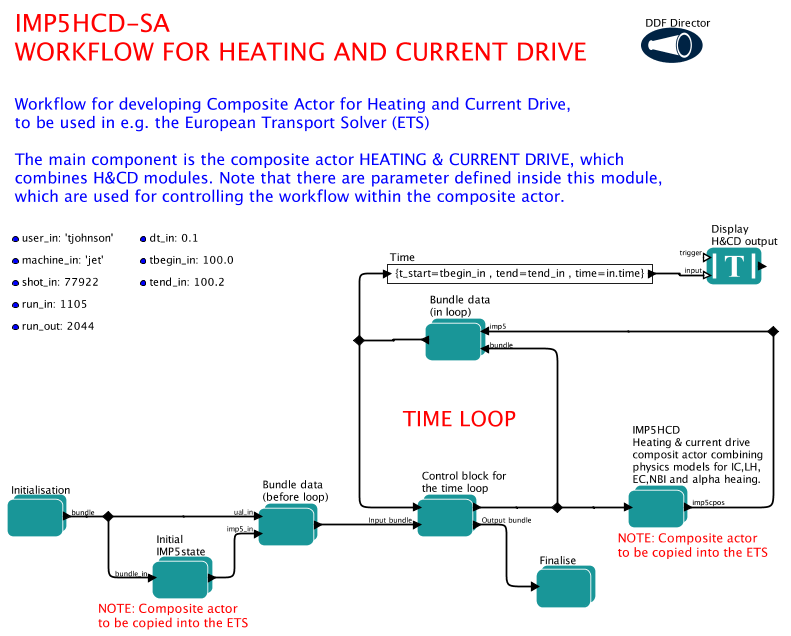
How to configure IMP5HCD
To select shot and run numbers: double click on the Kepler-parameters shot_in and run_in and type your shot and run numbers values.
To select the time interval for the simulations: double click on the Kepler-parameters dt_in for the time step in seconds, tbegin_in for the start time, and tend_in for the end time of the simulation.
In addition you can select the run numbers for the output generated in each actor, runwork_in, and the run number to which the UALsliceCollector stores the data, run_out
All other parameters are set through the composite actors. All paramters that are specific to a single code are stored in the code-parameters
- Code parameters typically describeds parameters defining the grid to be used, selects optional assumptions to be made, the amount of debugging information to print to screen, etc.
- In addition there is a class of actors call CPO-generators that generates a CPO without any physics model, e.g. the actor nbisetup writes an nbi-CPO with a full description of the NBI-injector hardware and geometry. Many of these actors take their information from a list of code parameters.
- To edit the code parameters you open the composite-actors one by one until you reach the actor you wish to change; you double click on the actor; select Code Parameters).
Another type of parameters are supplied though local parameters inside the composite actors, see the figure below. In IMP5HCD such input parameters are store in two places; in the composite actors IMP5HCD and Initial_IMP5_state (found inside H&CD INPUT). This input allow you to select the heating schemes, physics codes and other workflow related options, e.g. the output occurances (which should not be touched at the moment as there are only a few occurances available and the current setting is almost the only possible one when running inside ETS-A).
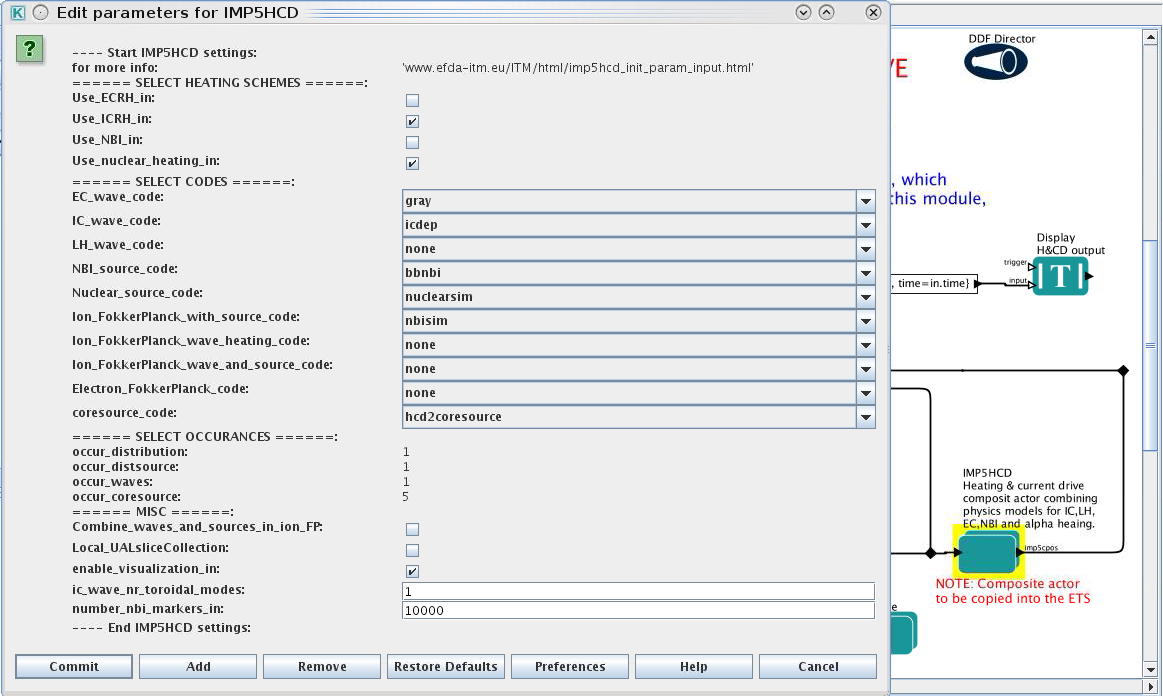
Accessing the IMP5HCD-SA workflow
The IMP5HCD-SA workflow can be found in the GFORGE repository KeplerWorkflows. Here you find both the latest 4.10a version as well as the old 4.08a, 4.08b and 4.09a versions of the workflow, see trunk/4.08a/imp5, trunk/4.08b/imp5, trunk/4.09a/imp5 and trunk/4.10a/imp5. For checking out a local copy of the 4.10a version of the workflow:
svn co https://gforge6.eufus.eu/svn/keplerworkflows/trunk/4.10a/imp5/imp5hcd/ imp5hcd
Note that the actors used in the workflows has to be imported seperately. Importing these actors is automaized using make:
make import_actors
To open the workflow:
kepler.sh imp5hcd_sa.xml
OBSOLETE: Note from the IMP5HCD training, Garching 20130307 can be found here.
