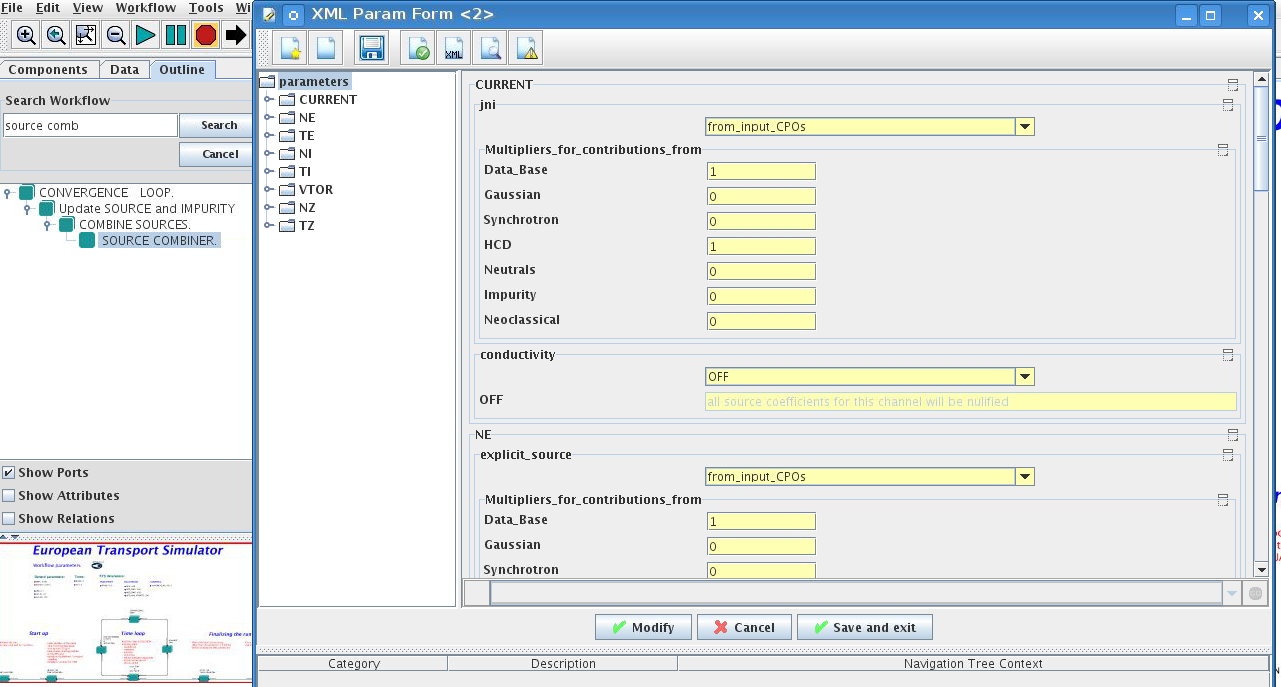SOURCES AND IMPURITY
The settings for SOURCES AND IMPURITY can be done inside the CONVERGENCE LOOP composite actor. Therefore please do:
- right click on the box CONVERGENCE LOOP
- select Open actor
- right click on the box SOURCES AND IMPURITY
- select Configure actor to edit settings
- choose your settings
- Commit
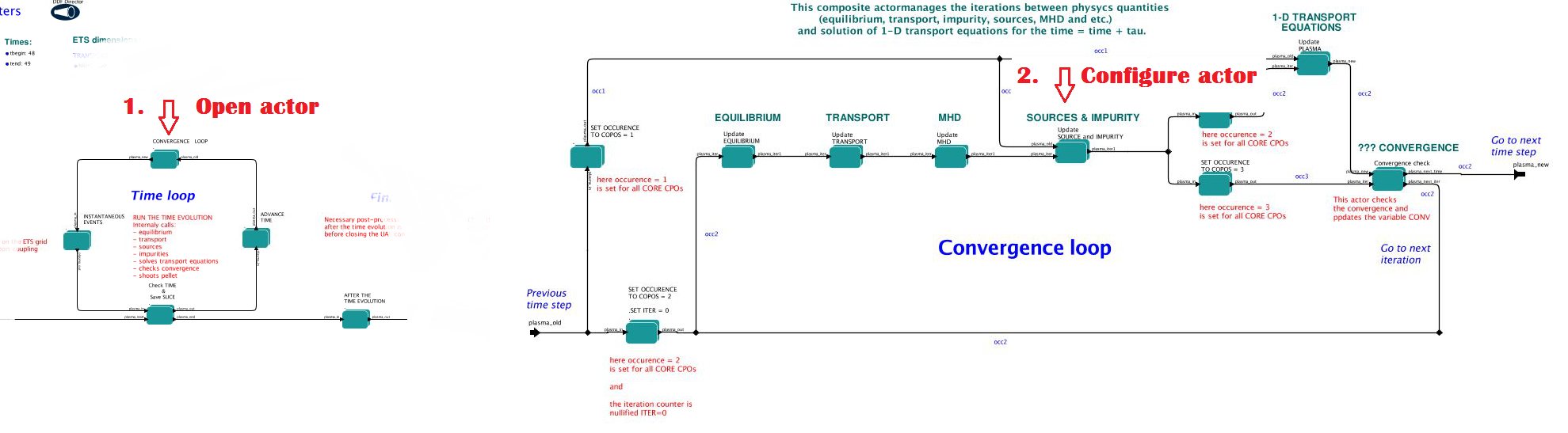
Analytical & Impurity sources
There is a number of sources developed by IMP3 project, which are actors or internal routines of the transport solver. You can activate them by selecting ON / OFF in front of corresponding source:
- Database Sources – ON - ETS will pick up the evolution of source profiles saved to your input shot/run; OFF-ignored
- Ohmic Heating – ON - ETS will compute Ohmic heating internaly; OFF-ignored
- Gaussian Sources – ON - ETS will add sources from the Gaussian source actor (you can configure heat and particle deposition profiles by editing the code parameters of the actor); OFF-ignored
- Neutral Sources– ON - Fluid neutrals will be solved according to the boundary conditions specified on ¨Before_time_evolution¨ composite actor interface; OFF-ignored
- Switch_IMPURITY– ON - Impurity density and radiative sources will be computed; OFF-ignored; INTERPRETATIVE – profiles of impurity density will be read from input shot/run
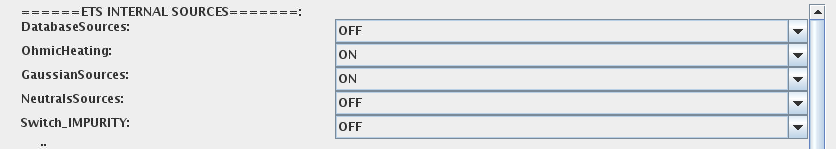
HCD sources
There is a number of sources developed by HCD project, that are incorporated by the ETS workflow.
For the HCD sources please activate the type of heating source, by ticking the box in front of it, and select the code to simulate it.
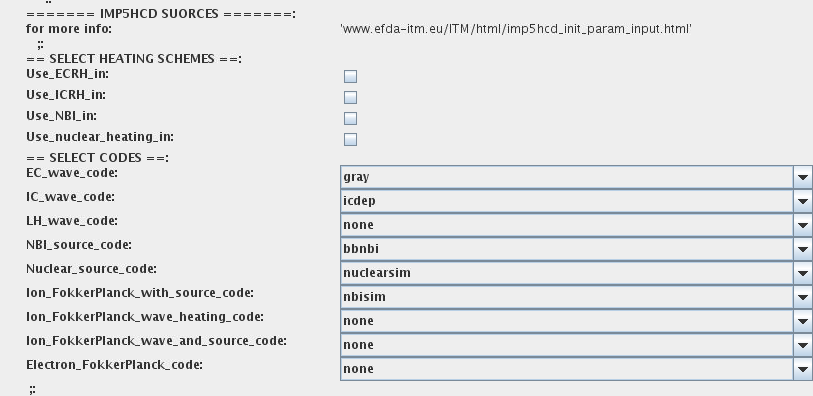
You also need to configure initial IMP5HCD settings. Therefore please:
- right click on the box BEFORE THE TIME EVOLUTION
- select Open Actor
- right click on the box SETTINGS FOR HEATING AND CURRENT DRIVE
- select Configure actor
- edit the stettings
- Commit
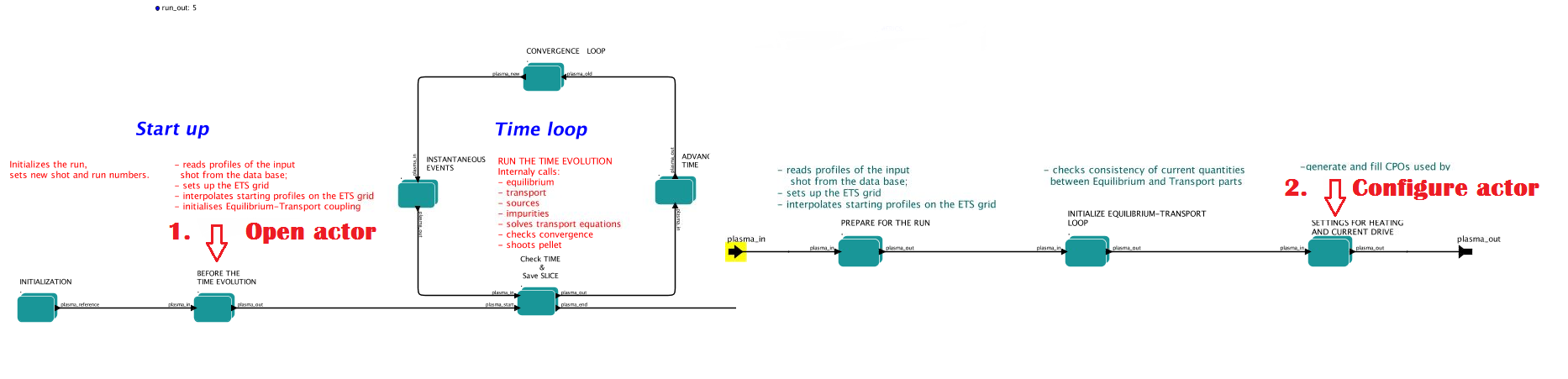
The detailed information on initial IMP5HCD settings can be
found here.
Please note that settings for NBI are done independent for each
PINI. Therefore, for NBI settings, please insert the values separated by
commas. The number of the element in the array corresponds to the number of
activated PINI. Maximum accepted number of PINIs = 16.
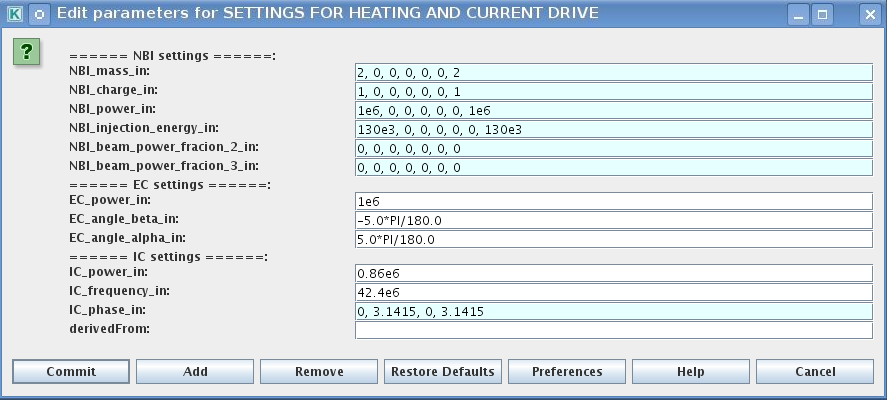
Power control
You also can activate the power control for the IMP5HCD sources.
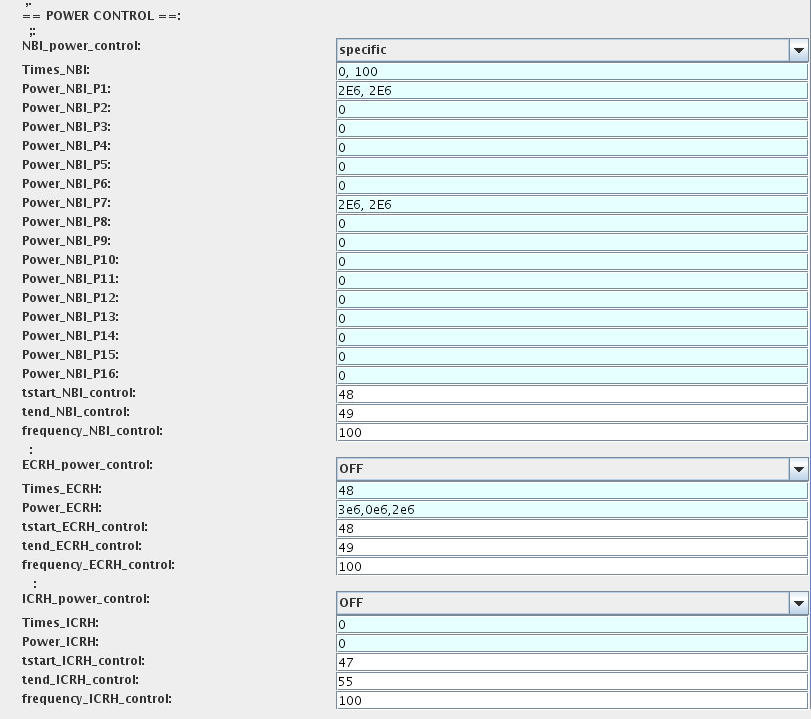
If the POWER_CONTROL is not OFF, there are two modes of operation:specific and frequency
For specific you should specify the time sequence separated by commas
and the corresponding power sequence (where first power level corresponds to
the first time, second to second and etc.). Linear interpolation will be
done between the sequence points.
For example: if
you give the power sequence = 2e6,4e6,1e6 and times = 0.0, 0.7, 1.5 (s)
the delivered power would be:
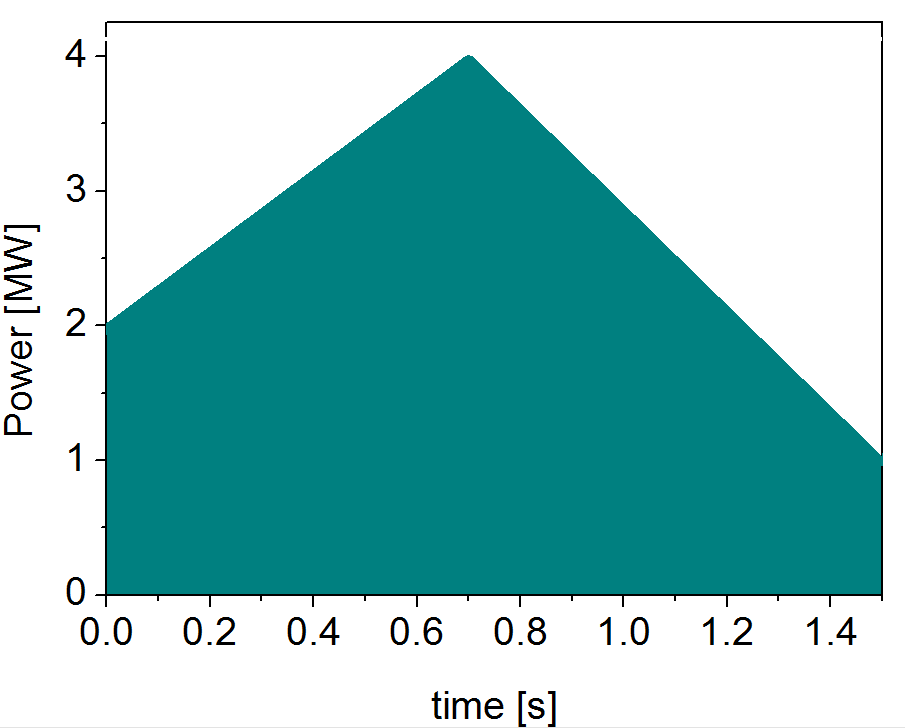
For frequency you should specify the power levels sequence separated by
commas, start and end time of the power control and the frequency of
switching between these levels.
For example: if
you give the power sequence = 2e6,4e6,1e6 and
frequency = 10 (Hz)tstart = 0.0 (s)tend = 1.5 (s) the delivered power would be:
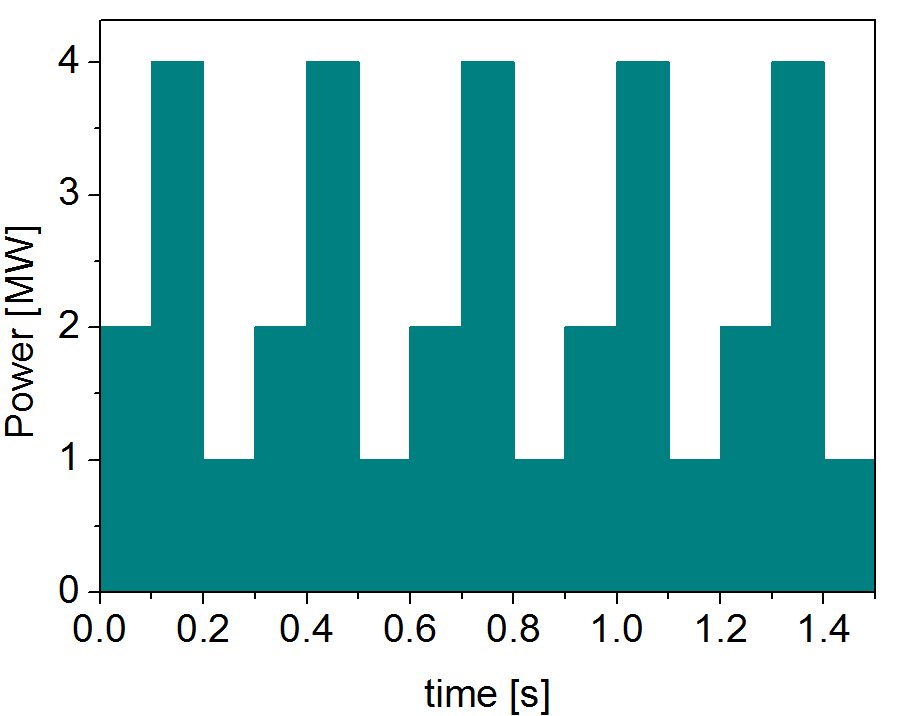
Total power
Profiles of the total source for each channel are obtained from the the individual contributions (Data Base, Gaussian, Neutrals, Impurity and HCD) as a summ of all activated sources multiplied with coefficients specified on the interface of the composite actor.
S_tot = S_DS*DSM + S_GS*GSM + S_Neu*NeuSM + S_IMP*IMPSM + S_HCD*HCDSM
The fine tuning of of sources can be done through editing the XML code parameters of the source combiner actor:
- In the Outline browse for source combiner
- select Configure actor
- click Edit Code Parameters
If you like the sources to the particular equation being activated - select from_input_CPOs, and then, put the multipliers against each contribution; if you select OFF contributions from all sources to this channel will be nullified.
- save and exit
- Commit