
Example grids
Example grid details
This section describes a number of example grids and gives some examples for specific constructs
(object lists, subgrids).
Example Grid #1: 2d structured R,Z grid
Note: the grids shown here are used in the unit tests of the grid service library implementation, i.e. the automated testing framework.
A 2d grid in (R,Z) constructed by combining two structured one-dimensional spaces. The spaces are defined as follows, they define nodes and edges as subobjects.
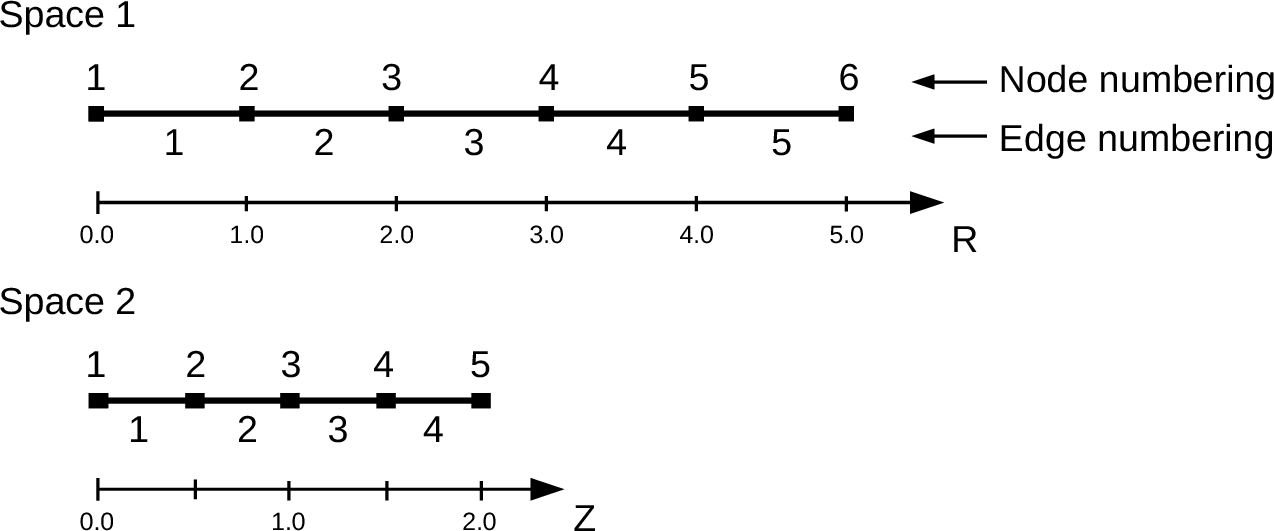

((1,1) (4,2)) = a 2d object (2d cell or face), implicitly created by combining the 1d object (edge)
no. 4 from space 1 and the 1d object no. 2 from space 2.
((1,0) (2,4)) = a 1d object (edge), implicitly created by combining 1d object (edge) from
space 1 with the 0d object (node) no. 4 from space 2.
((0,0) (2,2)) = a 0d object (node), implicitly created by combining 0d objects (nodes)
no. 2 from space 1 and no. 2 from space 2.
Object classes
This section shows the different object classes present in the grid. The implicit numbering of the objects in a class is obtained by iterating over all subobjects defining the objects, lowest space first.
Object class (1,1): 2d cells/faces. They have the following implicit numbering: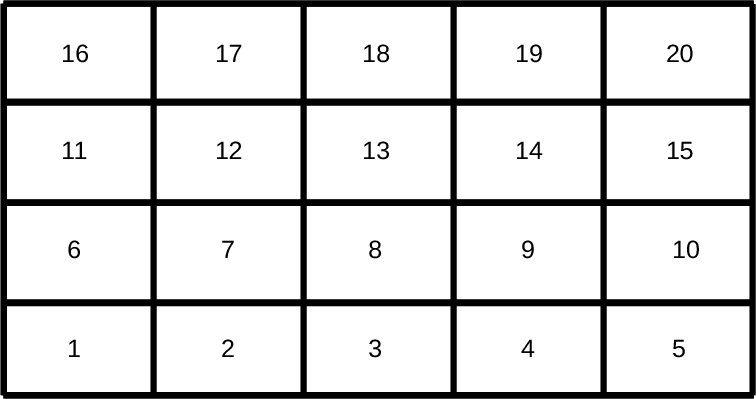
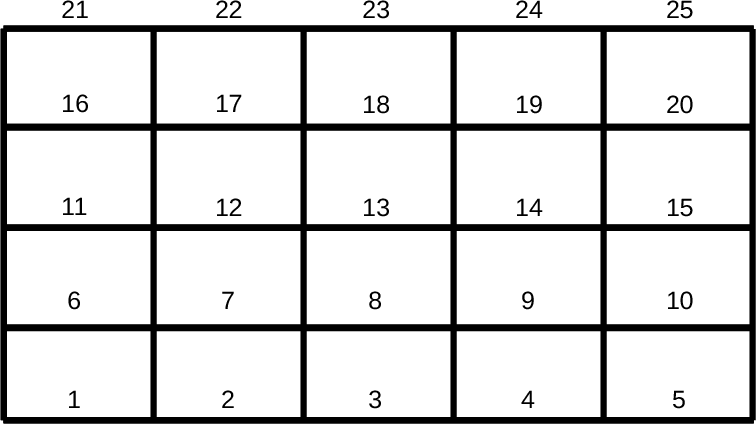
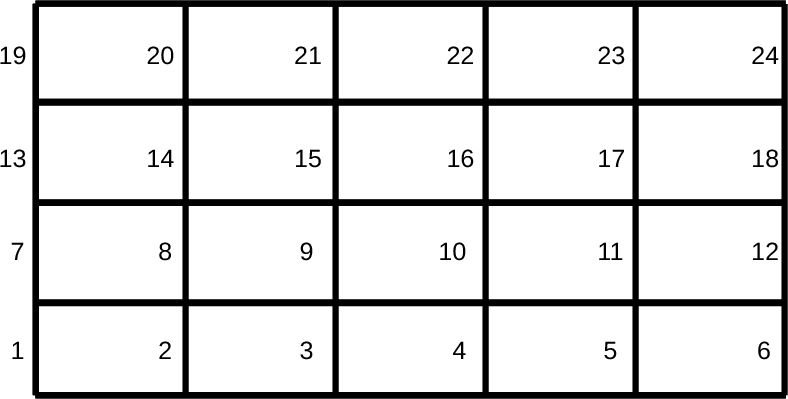
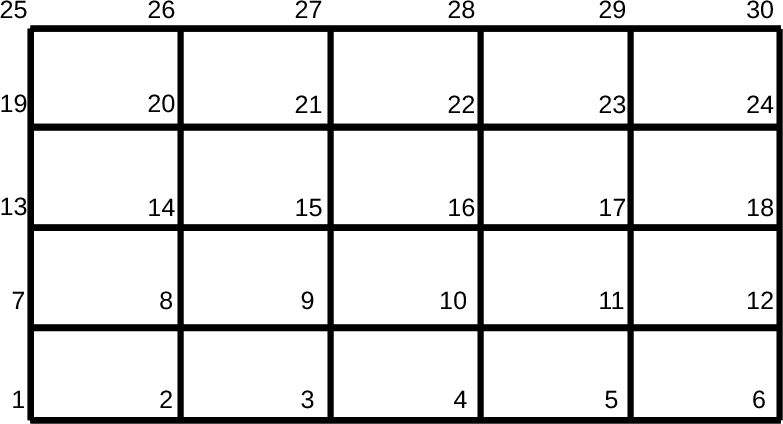
Object list examples
Some examples for object lists, to explain the concept and show the notation. All examples refer to the 2d structured R,Z example grid #1 given above.Object descriptor
A single object (= and object descriptor), for object with object class (1,1), object index (4,2).
((1,1) (4,2))
Explicit object lists
An explicit object list is simply an enumeration of object descriptors. The ordering of the objects is given
directly by their position in the list. Note that by definition, all objects in the list must be of the same class
(An implementation of an explicit object list should enforce this.
If you need lists of objects with differing class, have a look at subgrids).
An explicit list of 2d cells (faces), listing the four corner cells of the grid in the order bottom-left, bottom-right, top-left, top-right:
( ((1,1) (1,1)), ((1,1) (5,1)), ((1,1) (1,4)), ((1,1) (5,4)) )
Implicit object lists
Implicit object lists use the implicit order of (sub)objects to form an efficient representation
of (possibly large) sets of objects. They thus avoid explicit enumeration of individual objects as
done in the explicit objects lists. The following examples demonstrate the implicit list notation.
Note: the implicit list notation is used in the Python implementation of the grid service library in exactly
the form given here.
Selecting all indices
An implicit object list of all r-aligned edges:
((1,0) (0,0))Object and subobject indices in the grid description start counting from 1, i.e. object no. 1 is the first object. The index 0 is special and denotes an undefined index. In this notation, it denotes all possible indices.
An implicit object list of the (z-aligned) boundary edges on the left boundary of the grid:
((0,1) (1,0))The first entry of the index tuple denotes the first node in the r-space, the second entry denotes all edges in the z space. The implicit list denotes a total of 4 1d edges. Their implicit numbering is again given by iterating over all defining objects, lowest space first. The list therefore expands to
((0,1) (1,1)) ((0,1) (1,2)) ((0,1) (1,3)) ((0,1) (1,4))
Selecting explicit lists of indices
An implicit object list of the (z-aligned) right and left boundary edges:
((0,1) ([1,6],0))The first entry of the index tuple denotes a list of nodes in the r-space, more specifically the first and the last (=6th) node. The second entry denotes again all edges in the z space. The implicit list then denotes a total of 8 1d edges in the following order:
((0,1) (1,1)) ((0,1) (6,1)) ((0,1) (1,2)) ((0,1) (6,2)) ((0,1) (1,3)) ((0,1) (6,3)) ((0,1) (1,4)) ((0,1) (6,4))
Selecting ranges of indices
An implicit object list of all 2d cells, except the cells on the left and right boundary.
((1,1) ((2,4),0))The first entry of the index tuple denotes a range of edges in the r-space, more specifically the edges 2 to 4. The second entry of the index tuple denotes all four edges in the z-space. The implicit list then denotes a total of 12 2d cells in the following order:
((1,1) (2,1)) ((1,1) (3,1)) ((1,1) (4,1)) ((1,1) (2,2)) ((1,1) (3,2)) ((1,1) (4,2)) ((1,1) (2,3)) ((1,1) (3,3)) ((1,1) (4,3)) ((1,1) (2,4)) ((1,1) (3,4)) ((1,1) (4,4))
All implementations of the grid service library define the constant GRID_UNDEFINED=0 to
specify an undefined index. Use of GRID_UNDEFINED instead of 0 is advised to increase the readability of the code.
The following notations are therefore equivalent
|
Subgrid examples
A subgrid is an ordered list of grid objects of a common dimension. The difference to object lists is that they can contain objects of different object classes.
The subgrid concept is central to storing data on grids. To store data, first a subgrid has to be defined. The objects in the grid have a fixed order, which then allows to unambiguously store the data associated with the objects in vectors.
Technically, a subgrid is an ordered list of object lists, of which every individual list is either explicit or implicit. The ordering of the objects in the subgrid is then directly given by the ordering of the object lists and the ordering of the grid objects therein.
Subgrid example
The following subgrid consists of all boundary edges of the 2d R,Z example grid #1, given as four
implicit object lists.
((1,0) (0,1)) ! bottom edges ((0,1) (6,0)) ! right edges ((1,0) (0,5)) ! top edges ((0,1) (1,0)) ! left edgesExplicitly listing the objects in the order given by the subgrid gives:
1: ((1,0) (1,1)) ! bottom edges 2: ((1,0) (2,1)) 3: ((1,0) (3,1)) 4: ((1,0) (4,1)) 5: ((1,0) (5,1)) 6: ((0,1) (6,1)) ! right edges 7: ((0,1) (6,2)) 8: ((0,1) (6,3)) 9: ((0,1) (6,4)) 10: ((1,0) (1,5)) ! top edges 11: ((1,0) (2,5)) 12: ((1,0) (3,5)) 13: ((1,0) (4,5)) 14: ((1,0) (5,5)) 15: ((0,1) (1,1)) ! left edges 16: ((0,1) (1,2)) 17: ((0,1) (1,3)) 18: ((0,1) (1,4))The number at the beginning of each line is the local index of the object, where local means locally in the subgrid. Note that, again, counting starts at 1.
last update: 2012-07-18 by coster