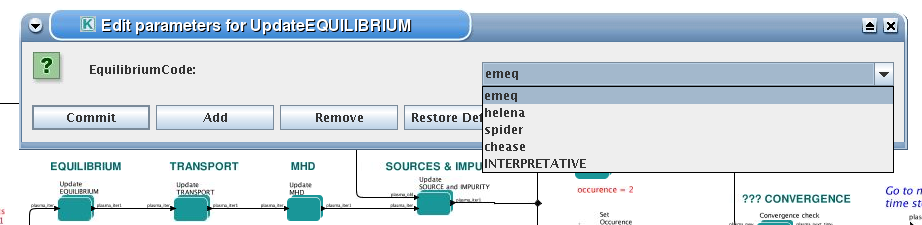EQUILIBRIUM
Starting Settings
Before starting the run you need to set up your initial equlibrium. There are several options to do it: if your input shot contains the consistent equilibrium with all necessary parameters - you can start immediately from it; if your input shot contains the equilibrium but it is not consistent or some parameters are missing you can check it automatically; if your input equilibrium is corrupt or not present - you can define the starting equlinbrium by tree moment description. To select your starting equilibrium please do:
- right click on the box ‘BEFORE THE TIME EVOLUTION’
- select ‘Configure actor’ to edit settings
- Select your settings or specify values
- Commit
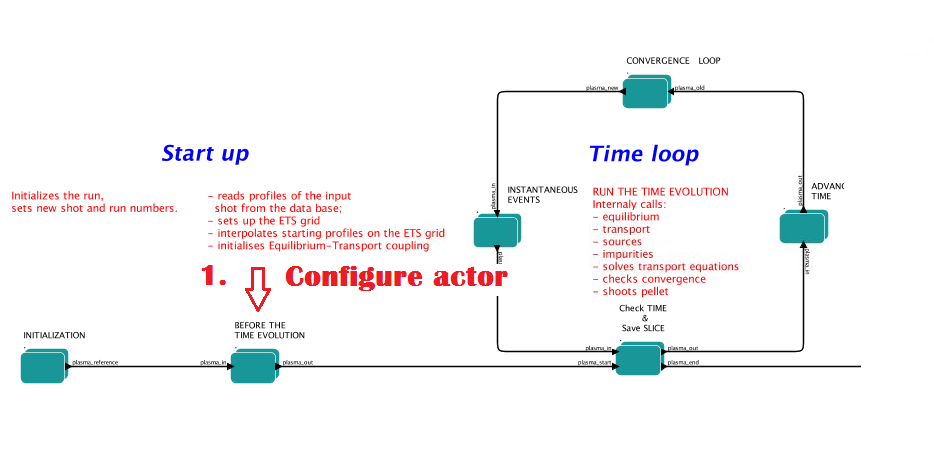
SETTINGS:
- Equilibrium_configuration - select configure_manually if you like to specify configuration below; select from_input_CPO if all quantities should be picked up from the input CPO
- Major_Radius_of_geom_axis_RGEO - radius of the geometrical centre of the vessel [m]
- Altitude_of_geom_axis_ZGEO - altitude of the geometrical centre of the vessel [m]
- Major_Radius_of_LCMS_centre_R0 - radius of the plasma centre [m]
- Altitude_of_LCMS_centre_Z0 - altitude of the plasma centre [m]
- Magn_field_on_LCMS_centre_B0 - vacume magnetic field at R0 [T]
- Total_plasma_current_IP - plasma current within the LCMS [A]
- Minor_radius - minor radius of the LCMS [m]
- Elongation - elongation of the LCMS [-]
- Triangularity_upper - upper triangularity of the LCMS [-]
- Triangularity_lower - lower triangularity of the LCMS [-]
- Equilibrium code - select one of available equilibrium solvers to check the consistency between starting equilibrium and current profile; use INTERPRETATIVE if you trust your input data (in this case the check will be ignorred).
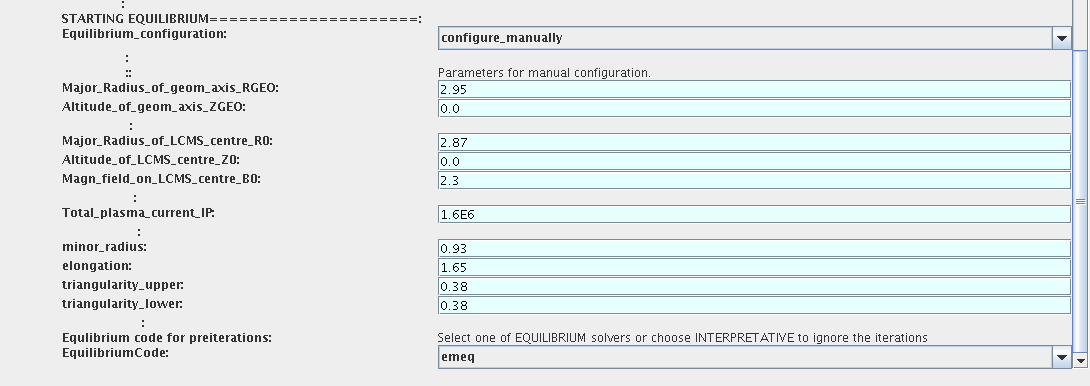
Please note, that different equilibrium solvers might require slightly different input. Thus it is a user responsibility to check that the information inside input shot/run is enough to run selected equilibrium solver.
Run Settings
There are several equilibrium solvers connected to the ETS. You can select the one of them.Therefore please do:
- right click on the box ‘CONVERGENCE LOOP’
- select ‘Open actor’
- right click on the box ‘EQUILIBRIUM’
- select ‘Configure actor’ to edit settings
- choose your equilibrium solver
- Commit
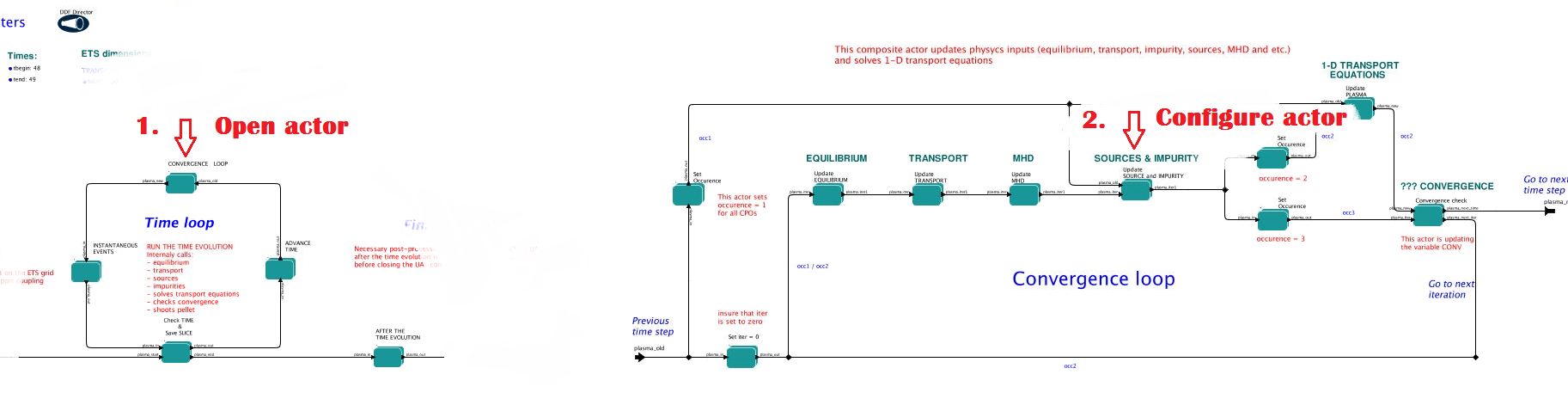
INTERPRETATIVE means that the ETS will not update the equilibrium, instead it will be using the initial equilibrium.
Please note, that it is better to select the same code as you used for pre-iterrations. Because outputs of different equilibrium solver are not necessary done with the same resolution. Therefore the routine saving the information to the data base might brake due to uncompatible sizes of some signals.