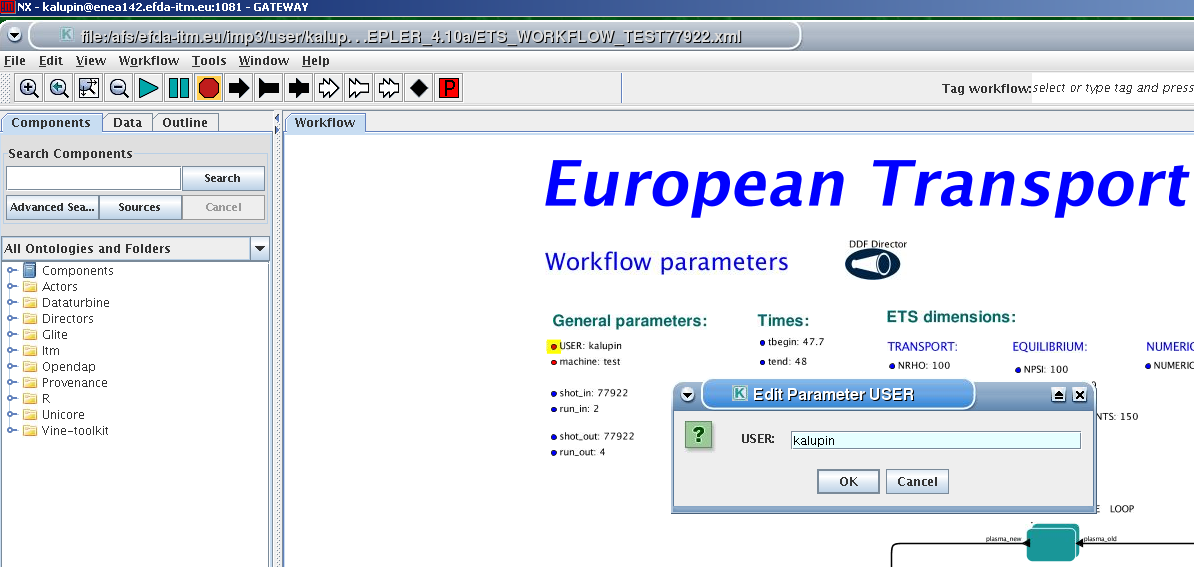ETS_A 4.10a

ETS_A workflow in KEPLER :
- uses as actors and composite actors from other IMPs, thus for the most recent versions of them please check with relevant project
- complex, but clearly structured workflow, which offers user friendly interface for configuring the simulation
- allows for easy modifications (connecting new modules, or reconnecting the parts of the workflow) through the easy graphical interface
- provides users with all updates through the version control system
- still actively developing tool
The list and status of available physics models for the ETS_A can be found here.
Contact person: Denis Kalupin (Skype: dkalupin)
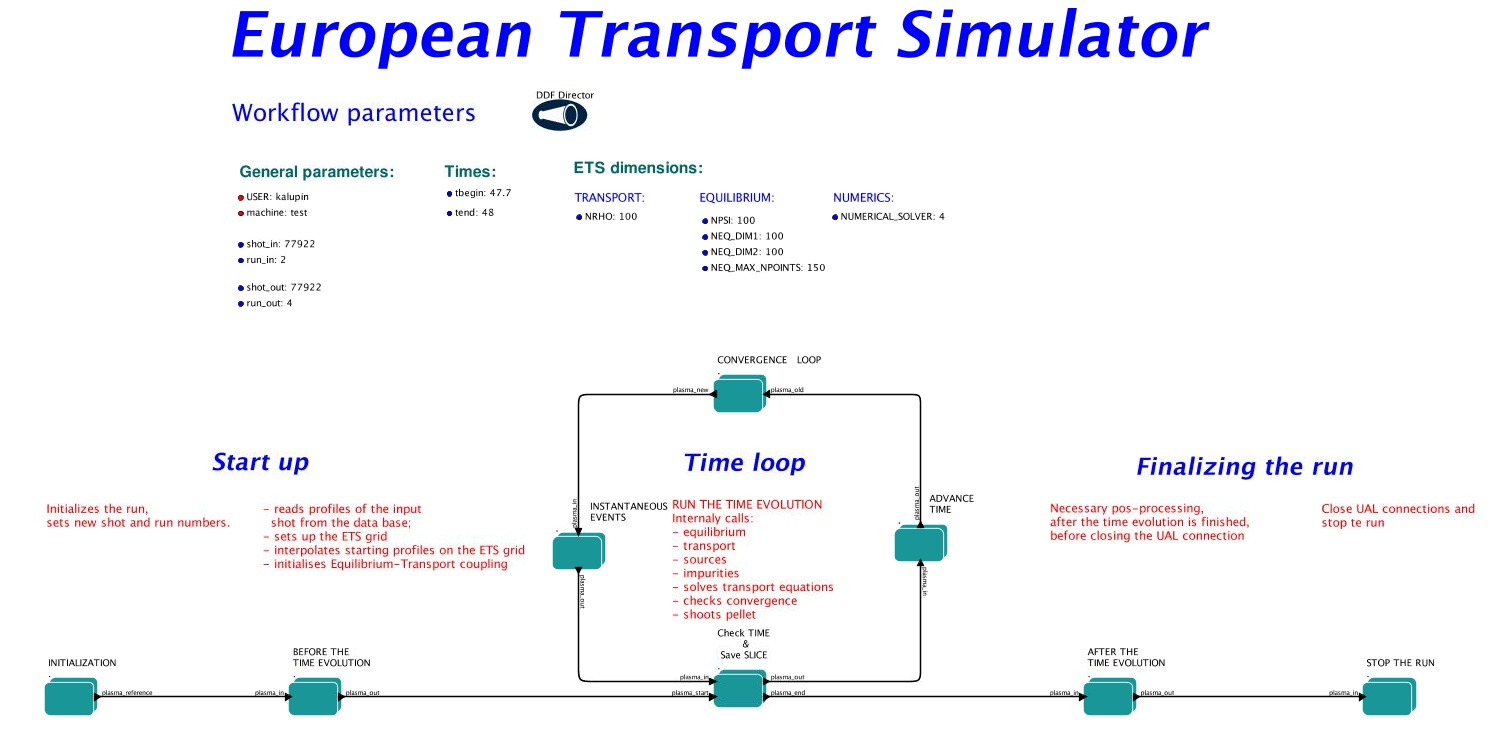

Obtaining the ETS
Copy the ETS workflow to your space:
>svn co https://gforge6.eufus.eu/svn/keplerworkflows/trunk/4.10a/imp3/ets $ITMSCRATCH/ETS_WORKFLOWS
Compile ETS actors:
>cd $ITMSCRATCH/ETS_WORKFLOWS >make import_ets

Updating the ETS
If you have already a copy of the ETS you do not need to check it out again!!!
If you like to update everything (WORKFLOW + ACTORS + VISUALIZATION + INPUT DATA)
>cd $ITMSCRATCH/ETS_WORKFLOWS >svn update >make import_ets
To update ETS actors go inside your ETS_ACTORS:
>cd $ITMSCRATCH/ETS_WORKFLOWS >svn update >make import_actors
To update the workflow go inside your ETS_WORKFLOWS:
>cd $ITMSCRATCH/ETS_WORKFLOWS >svn update
To update visualization scripts go inside your $KEPLER/kplots:
>svn update
This is ALL you need to do for updates!