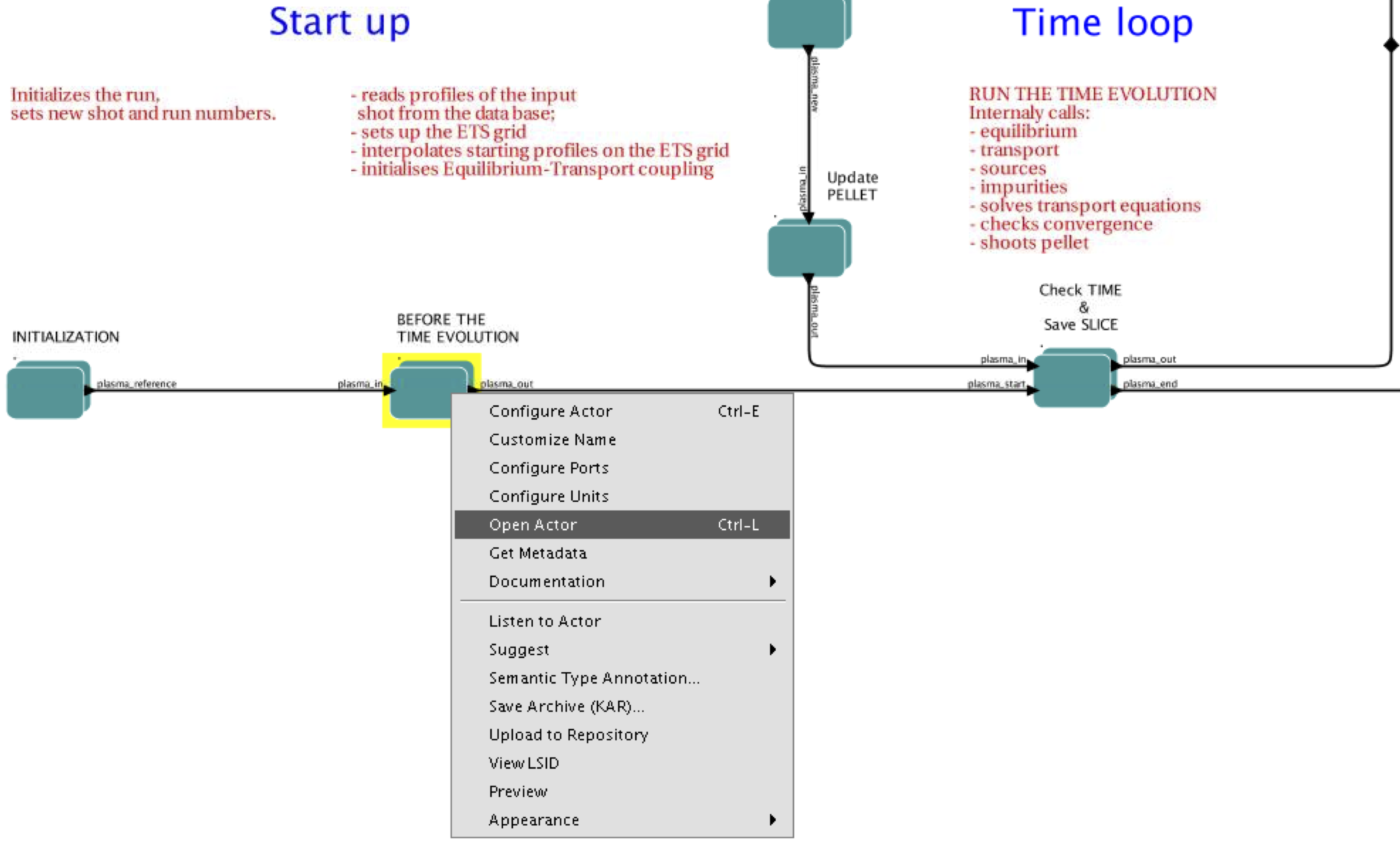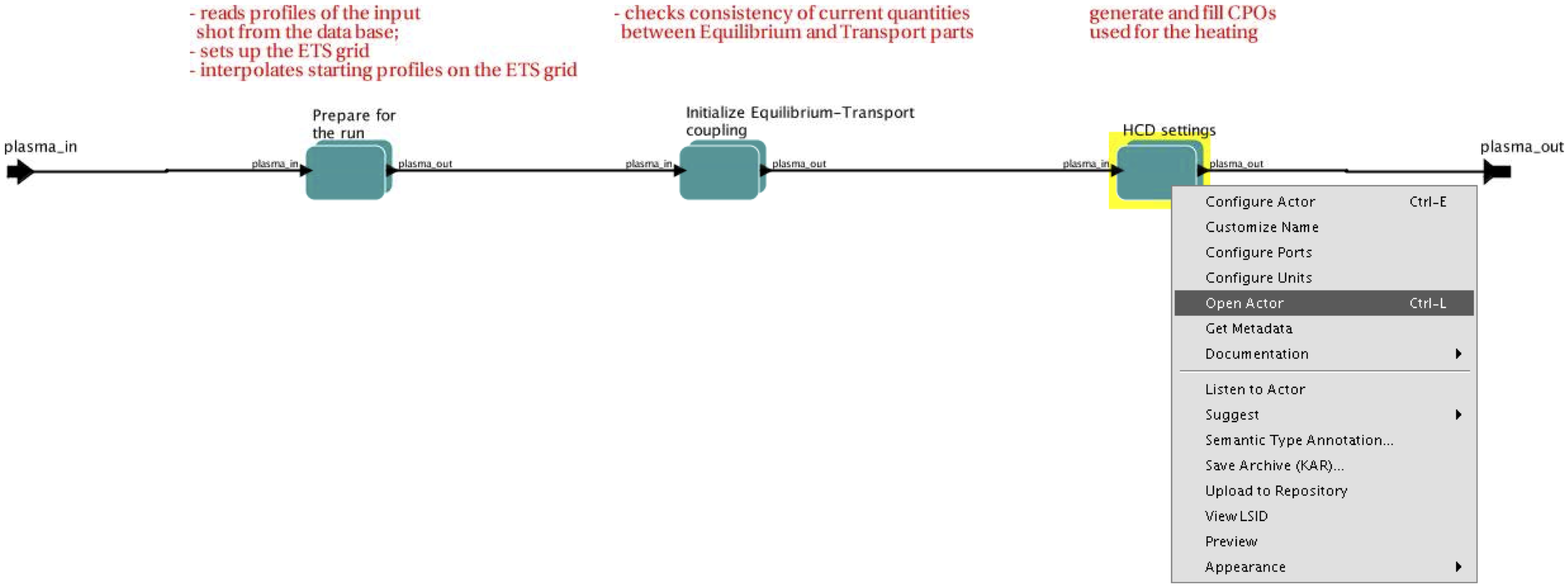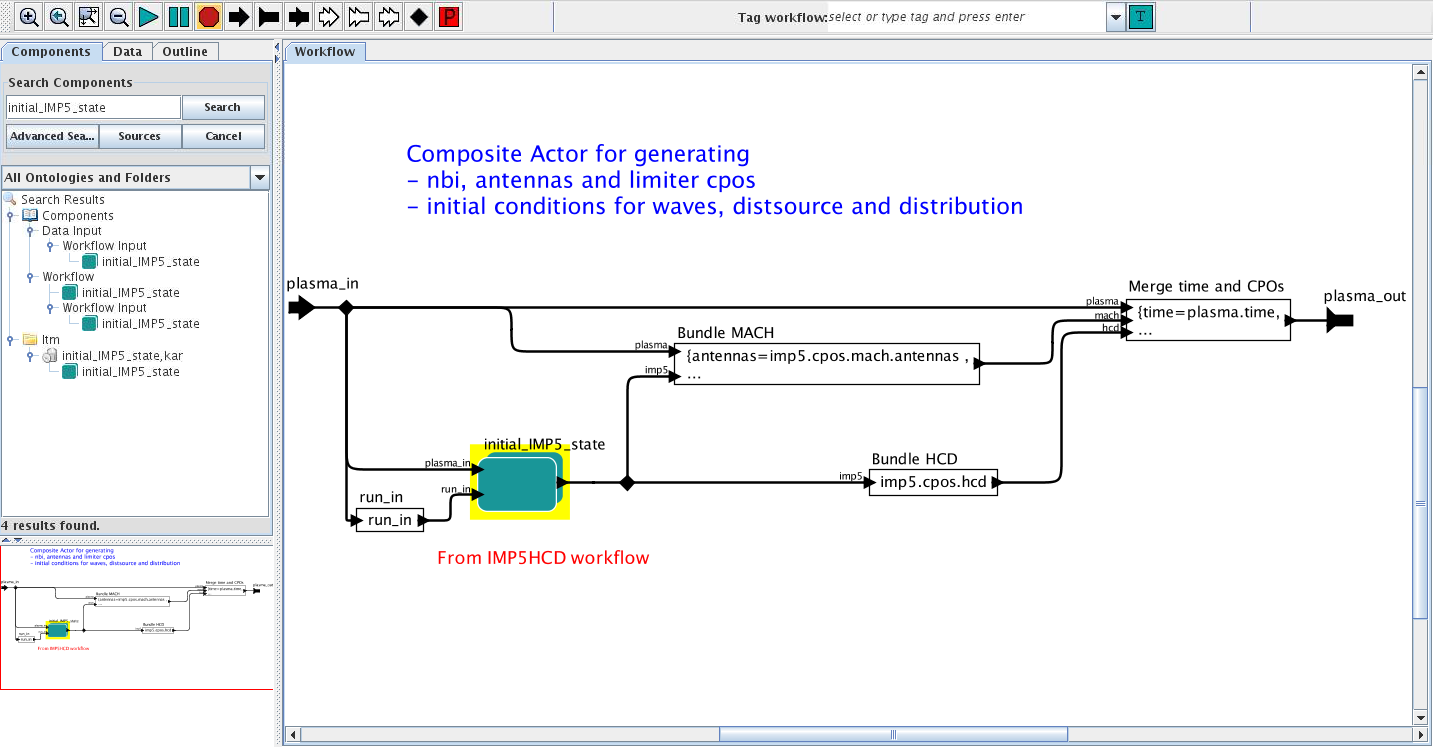IMP5 contributions to ETS
The IMP5 codes have been added to the ETS using the IMP5HCD composite actor. In addition a composite actor for generating an initial state of the IMP5 cpos, including the input cpos Antennas and NBI has been provided.
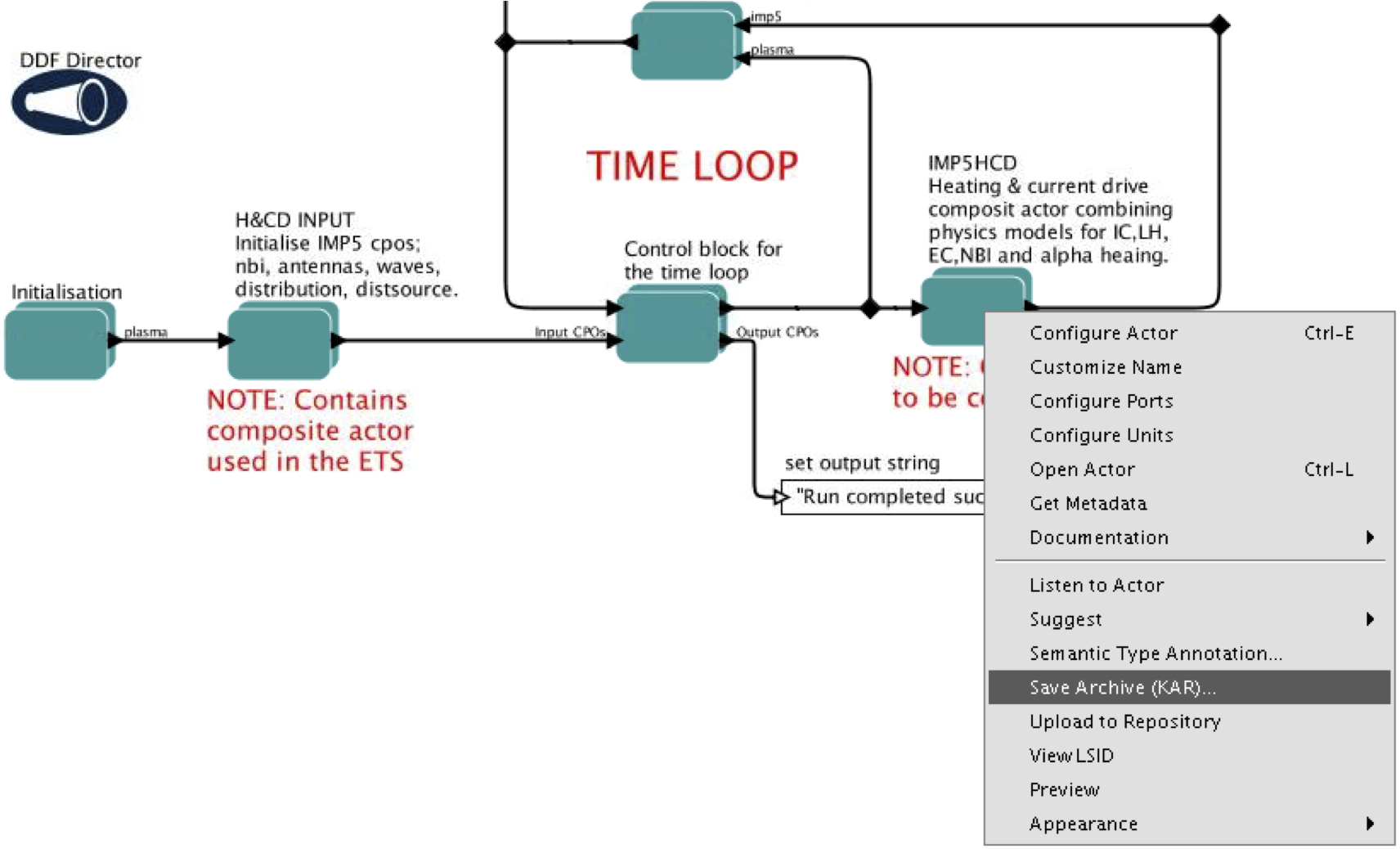
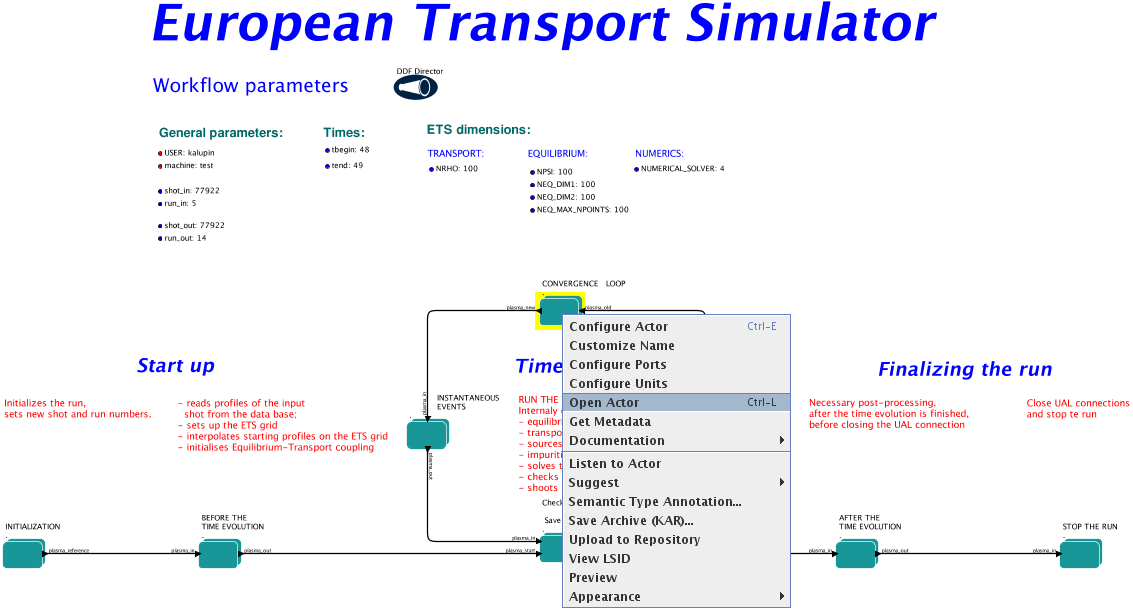
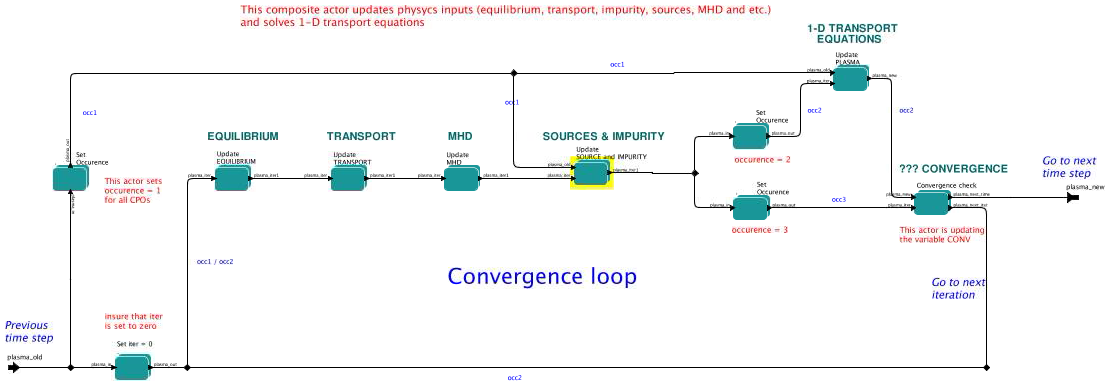
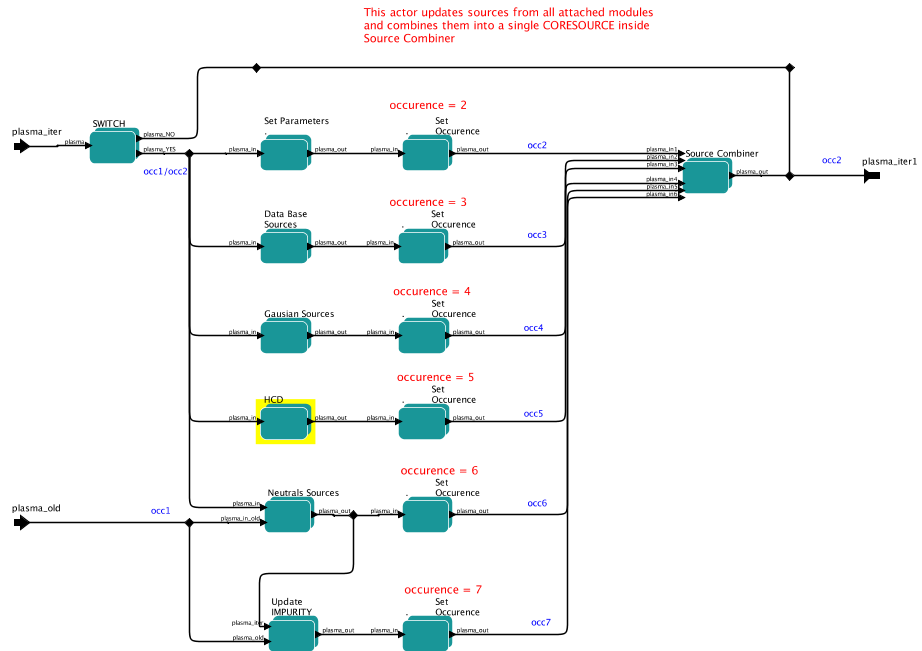
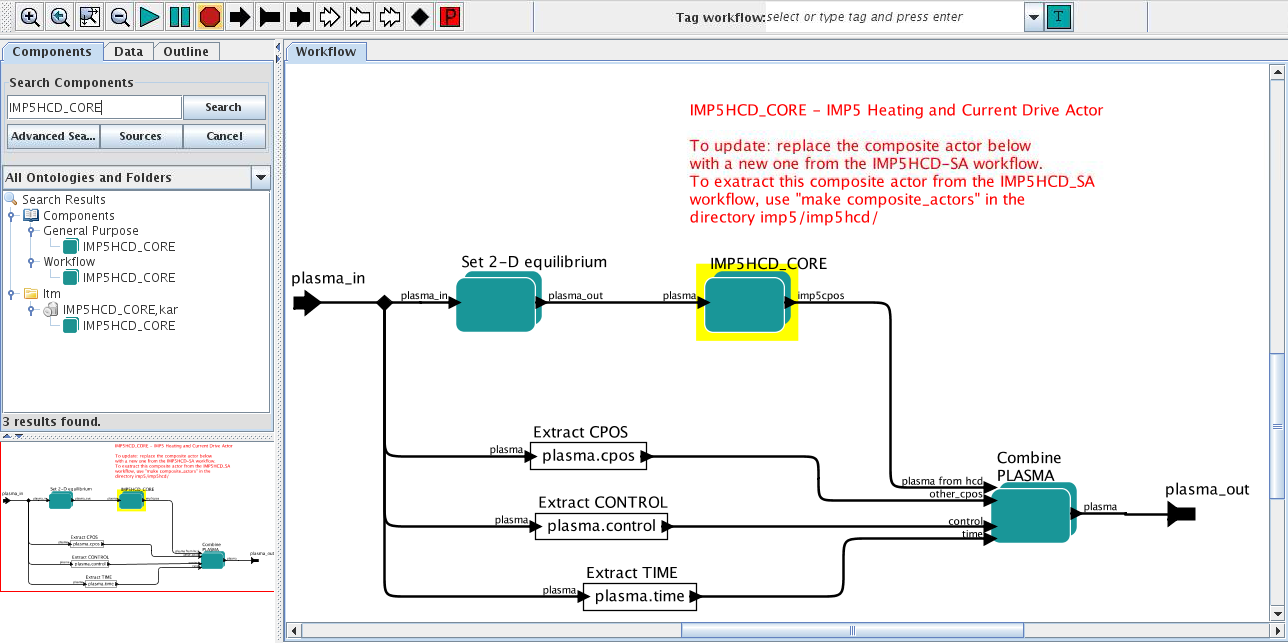

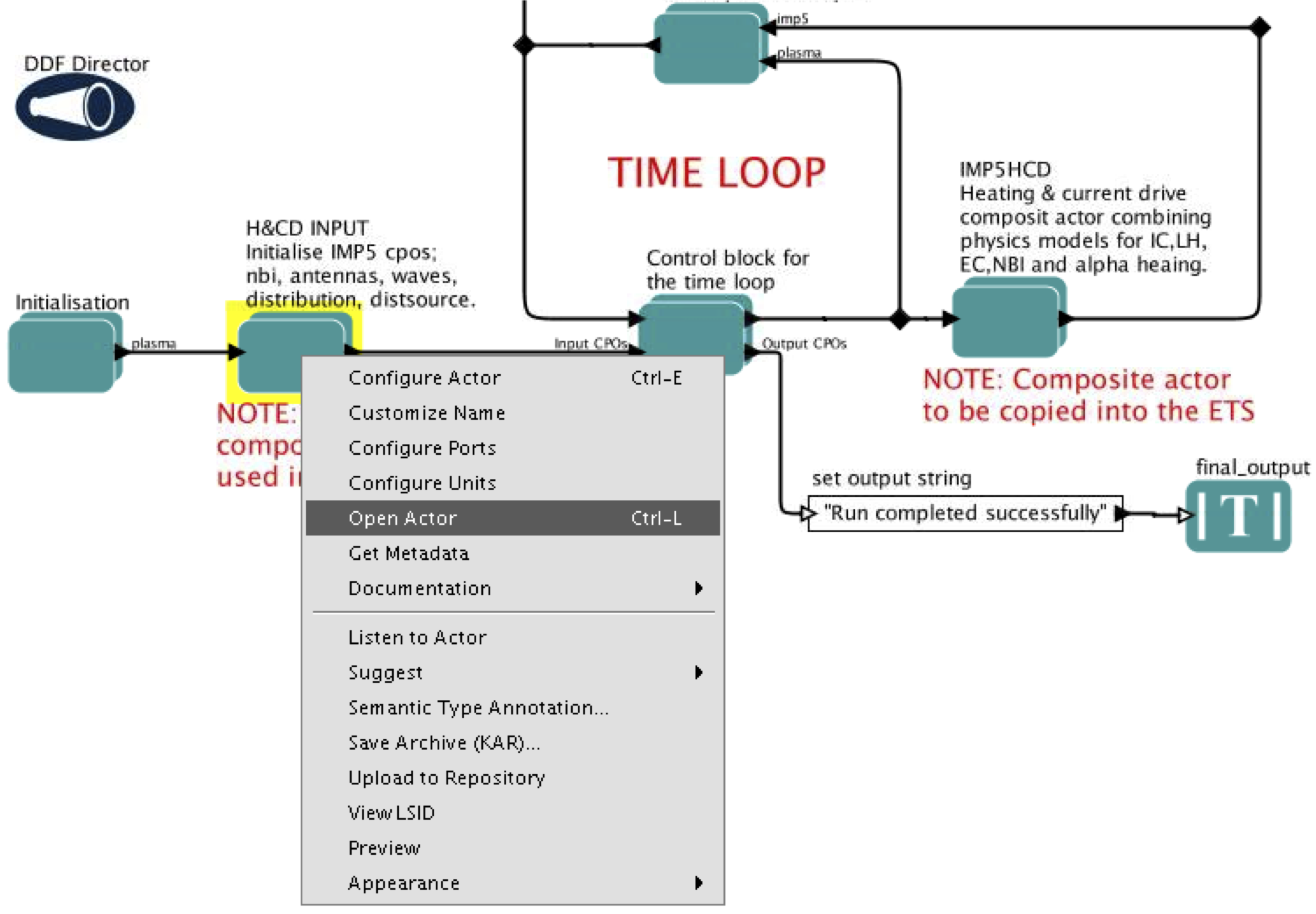
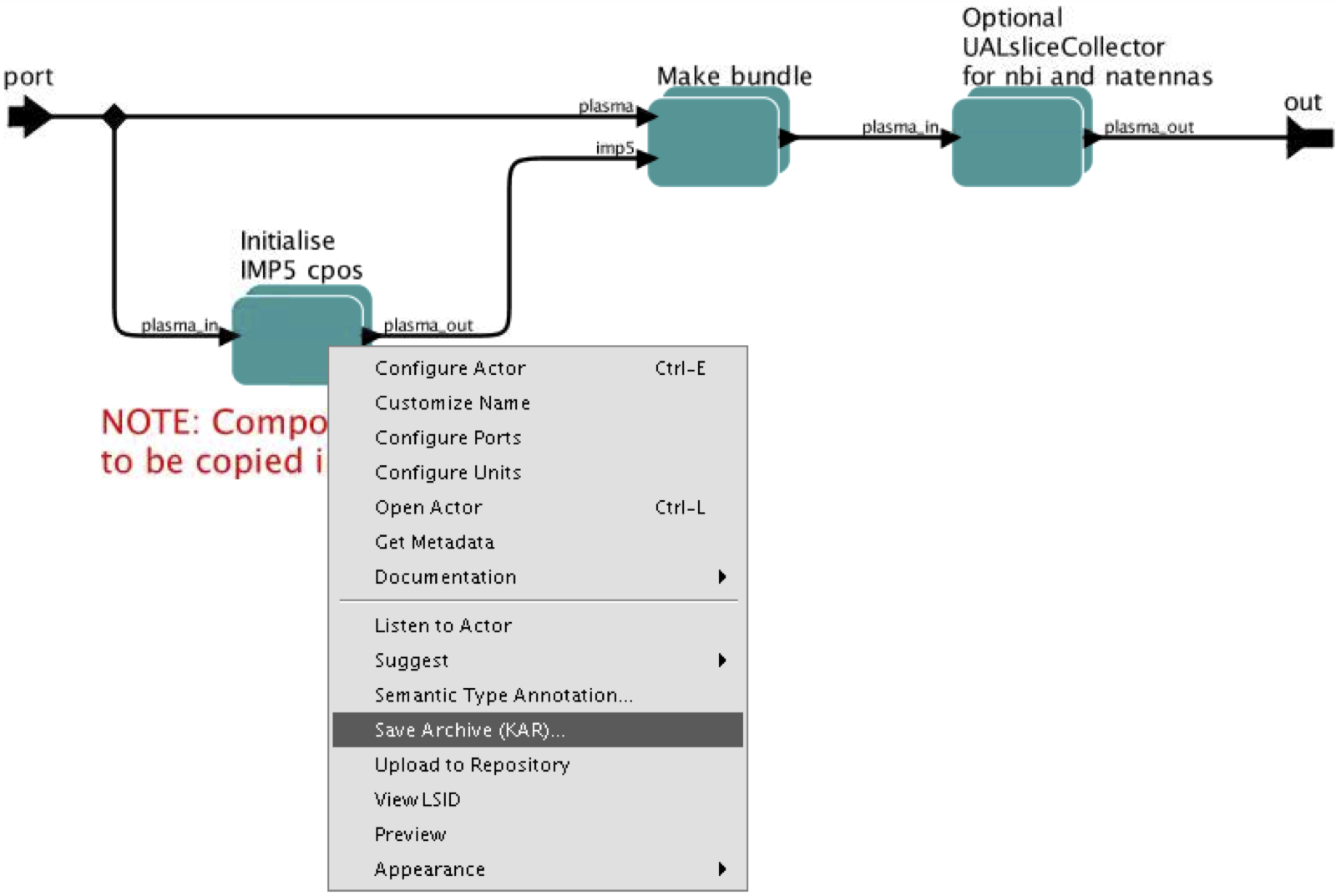
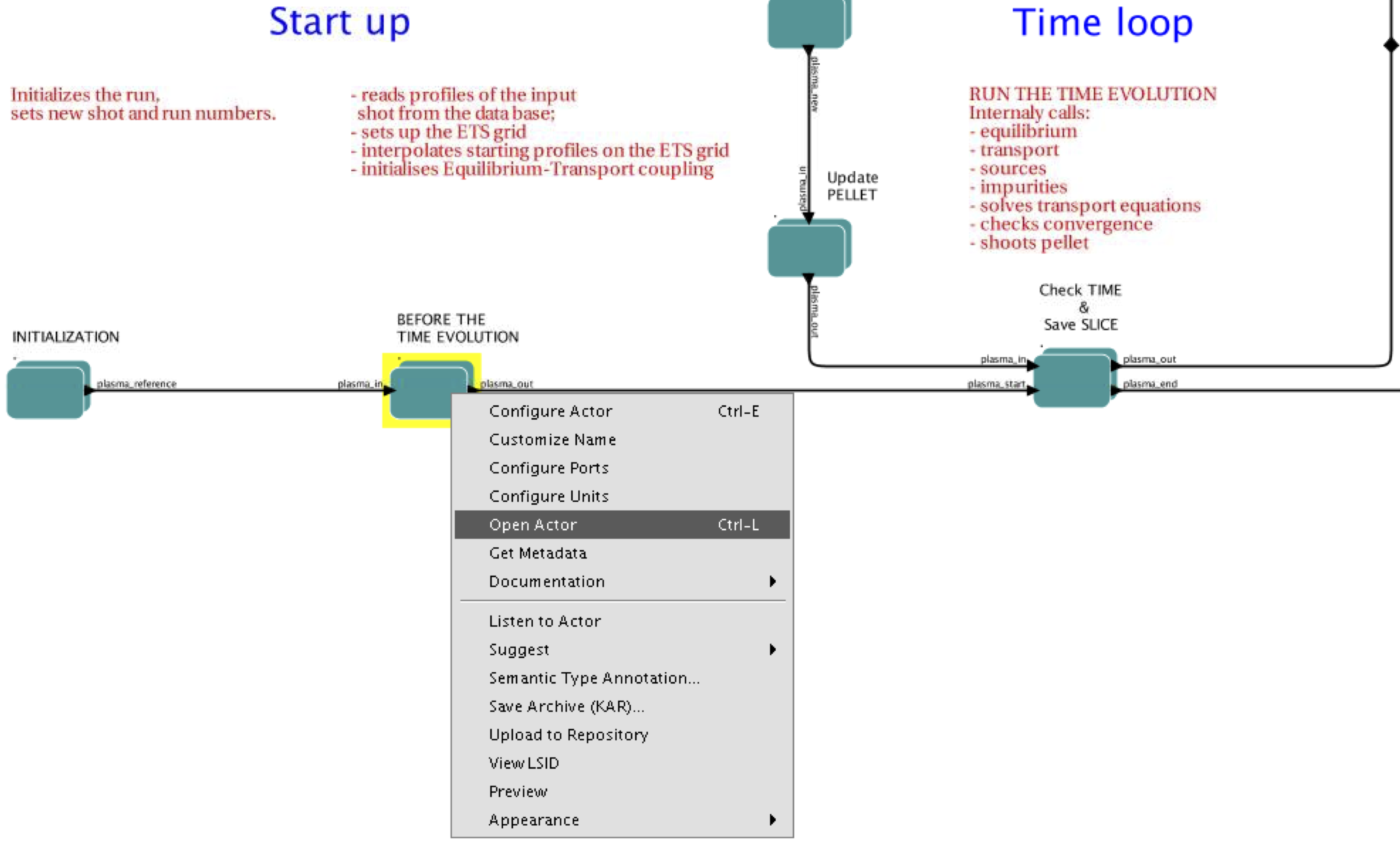
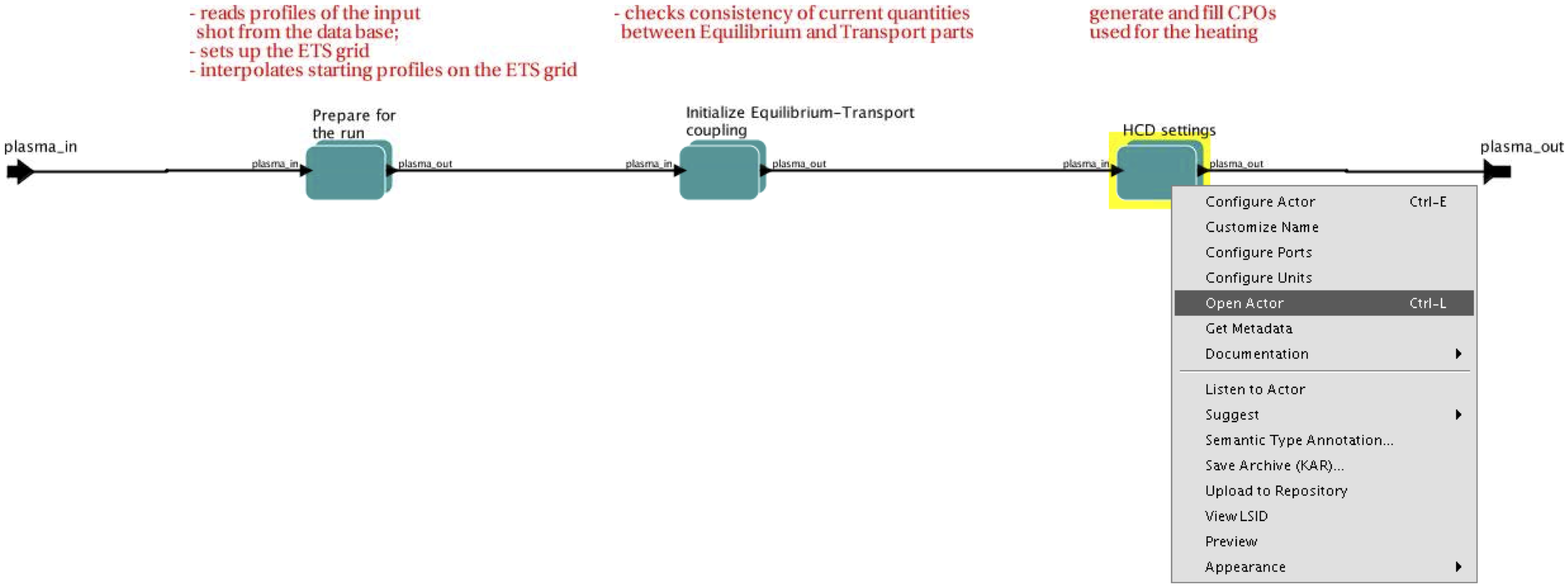
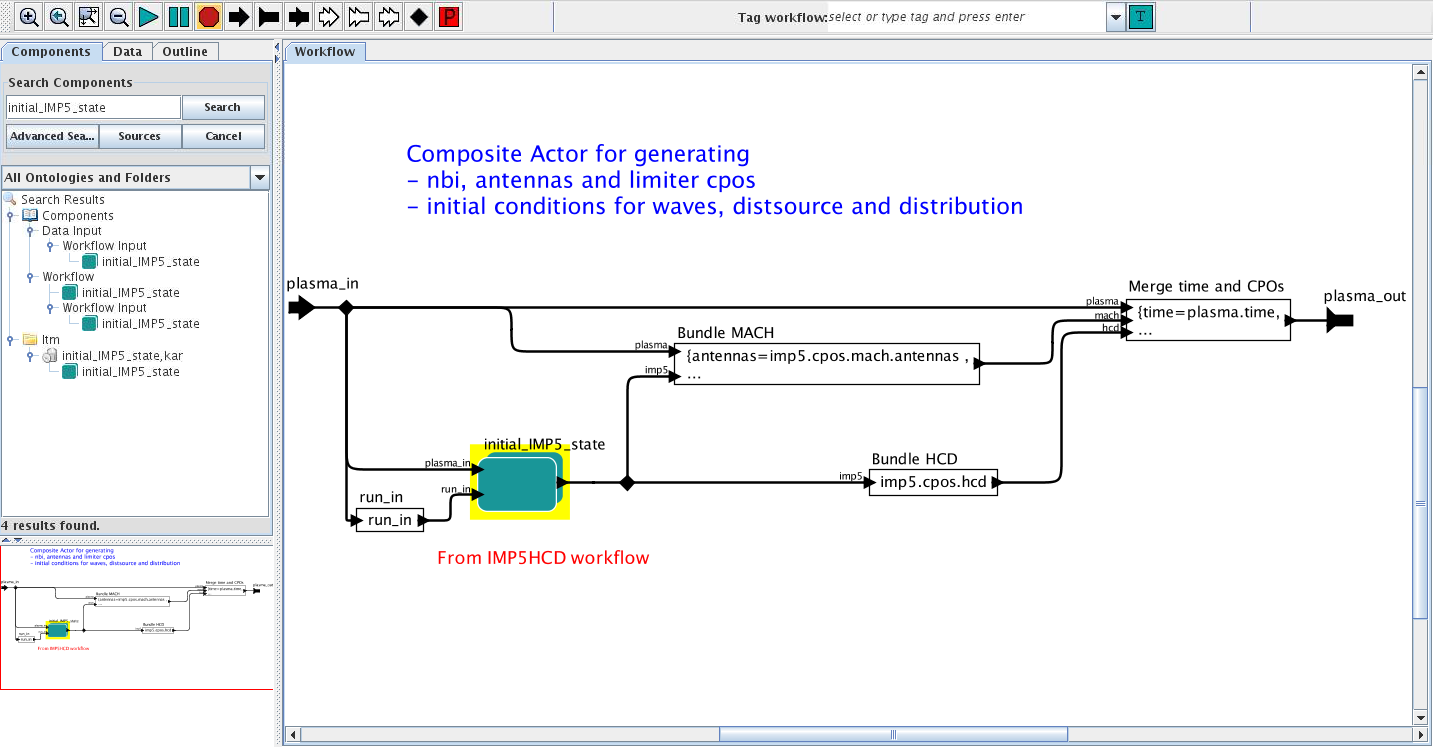
Proceedure for providing a physics module to the IMP5HCD and the ETS in 4.09a
The following is a proceedure for coupling an actor (physics module) to the ETS in 4.09a:
- Build an single-code-workflow for testing your actor. This workflow may include only UALinit, the actor with "your physics module" and the UAL collector; all coupled serially. One such example is the Mars workflow, which include also advanced features like a phytons visualisation actor.
- Verify that your actor reproduces results obtained in previous non-Kepler based version of your code
- Download the IMP5HCD-SA workflow (see Accessing the IMP5HCD-SA workflow)
- Import your actor into the IMP5HCD
- Verify that you get the same result that you got in your single-code-workflow
- Download the ETS workflow (download: svn co http://gforge.efda-itm.eu/svn/keplerworkflows/trunk/4.09a/imp3/ets/ and follow the instructions in the README file)
- Import your version of the IMP5HCD into the ETS workflow (see Import IMP5HCD into the ETS)
- Verify that your code give the correct result in the ETS
- Verify that your is correctly captured in the coresource CPO generated by the workflow
Import a new version of IMP5HCD into the ETS in 4.09a
Importing the IMP5HCD into the ETS is still not done automatically. Here follows a description for how to import a new version of the IMP5HCD into the ETS.
The first step is to save the IMP5HCD composite actor as a library, as in the figure below.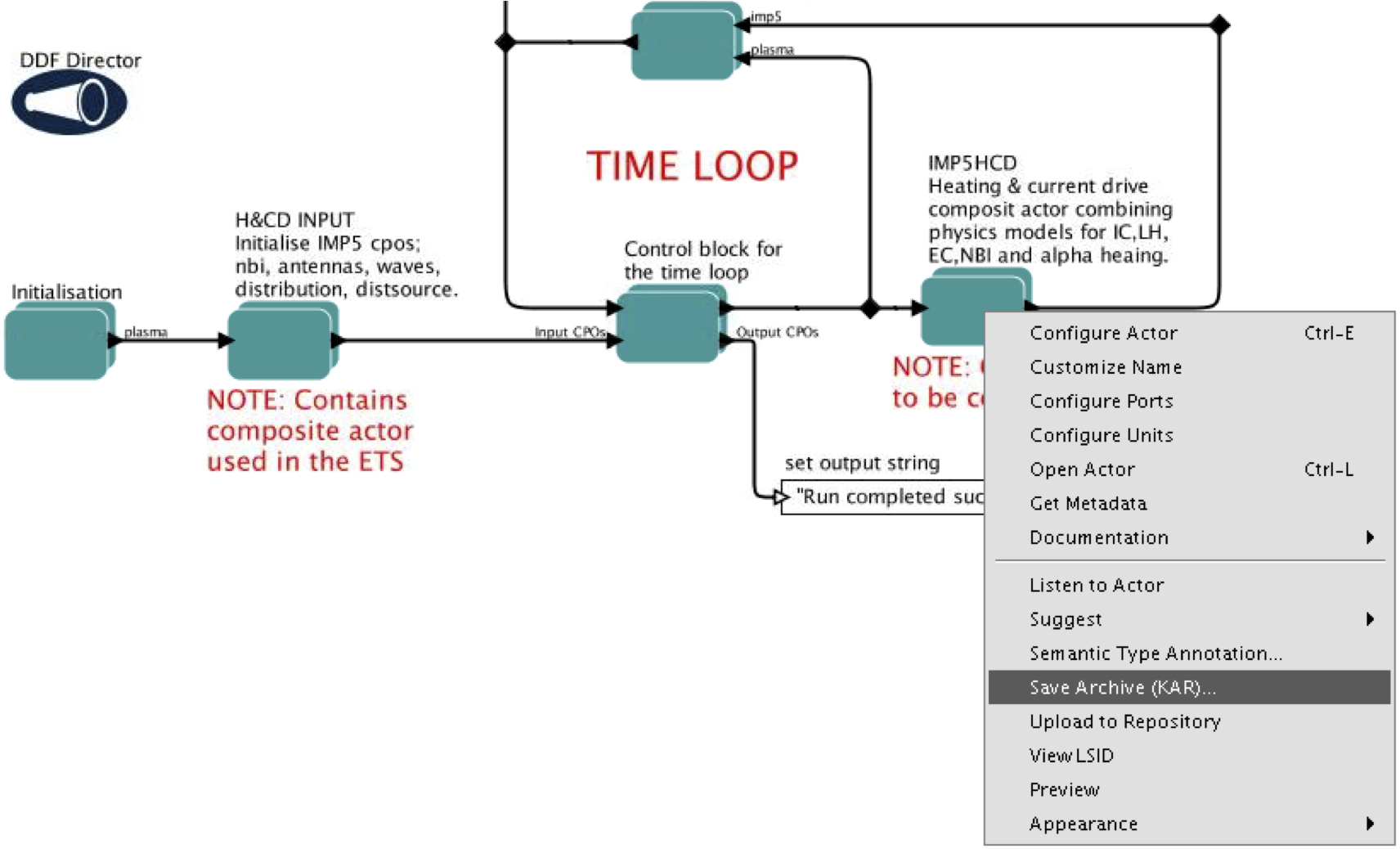
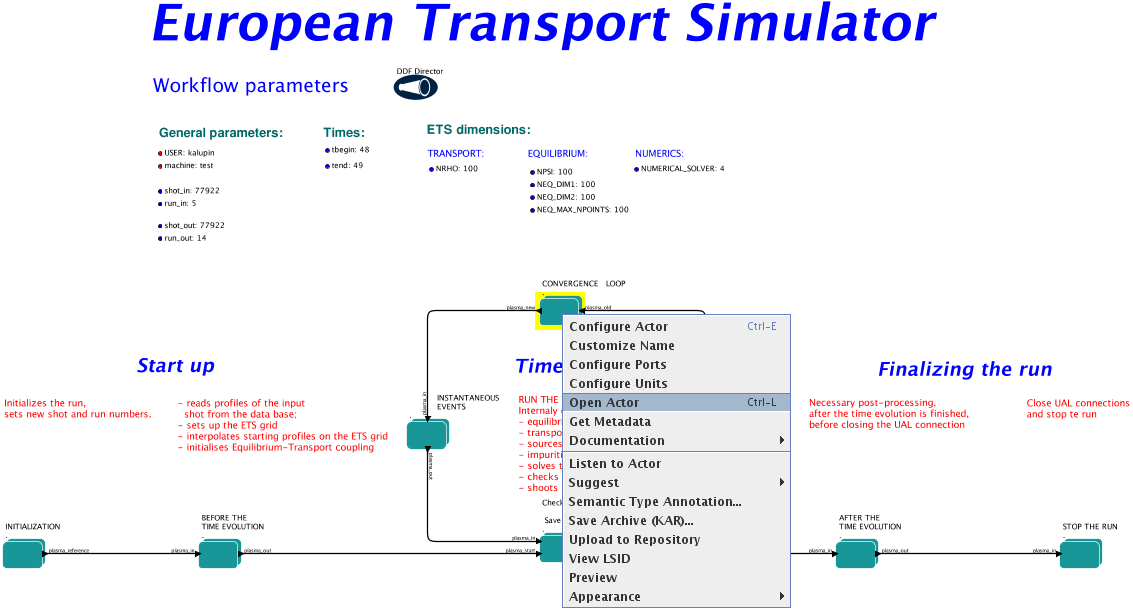
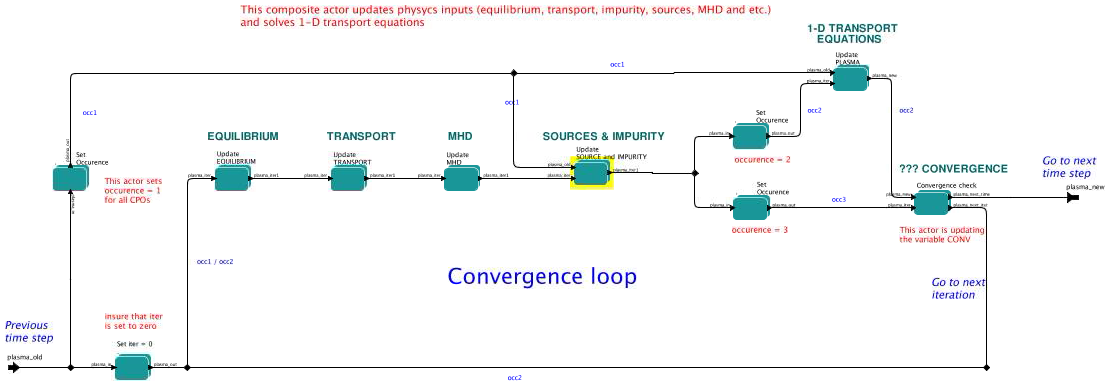
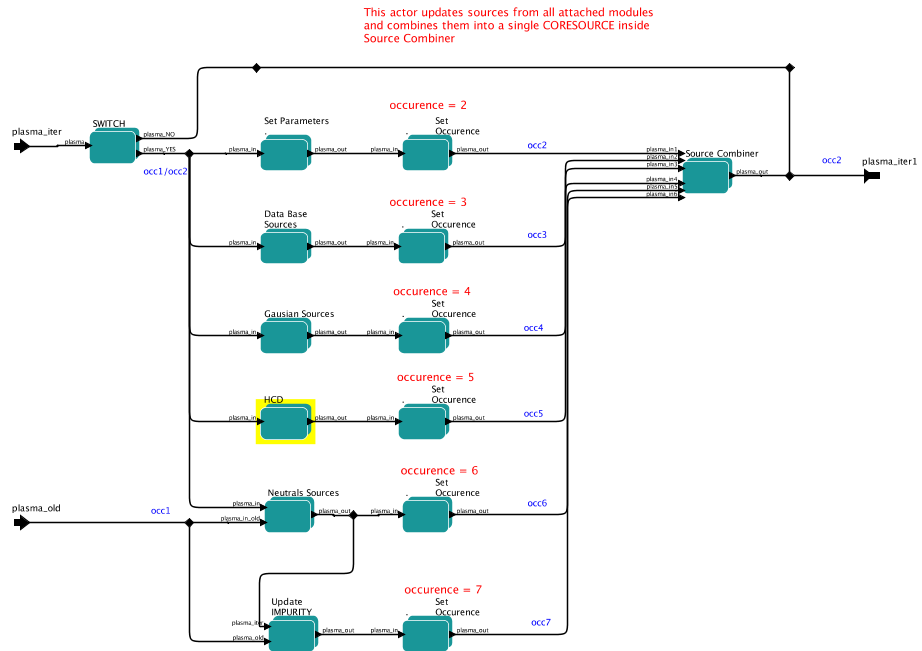
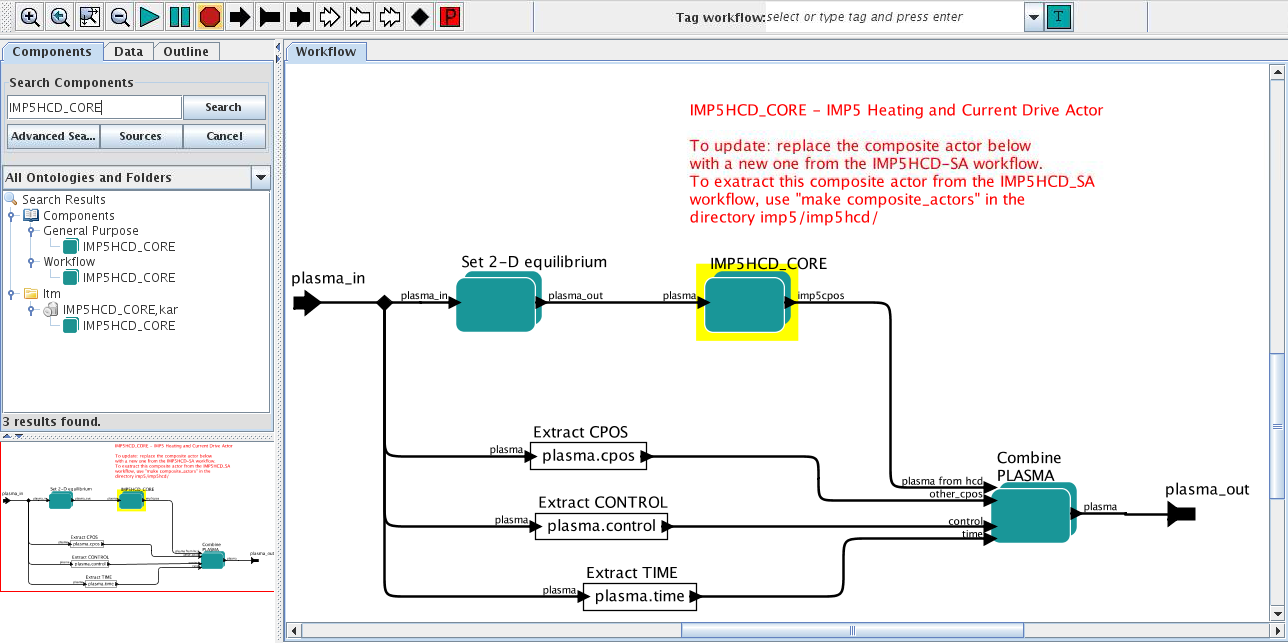
NOTE: make sure the Local_UALsliceCollector is false.

Import a new version of "initial_imp5_state" into the ETS in 4.09a
Here follows a description for how to import a new version of the composite actor "initial_imp5_state" into the ETS.
This composite actor is located inside the actor "H&CD input" in the IMP5HCD-SA workflow, see figure.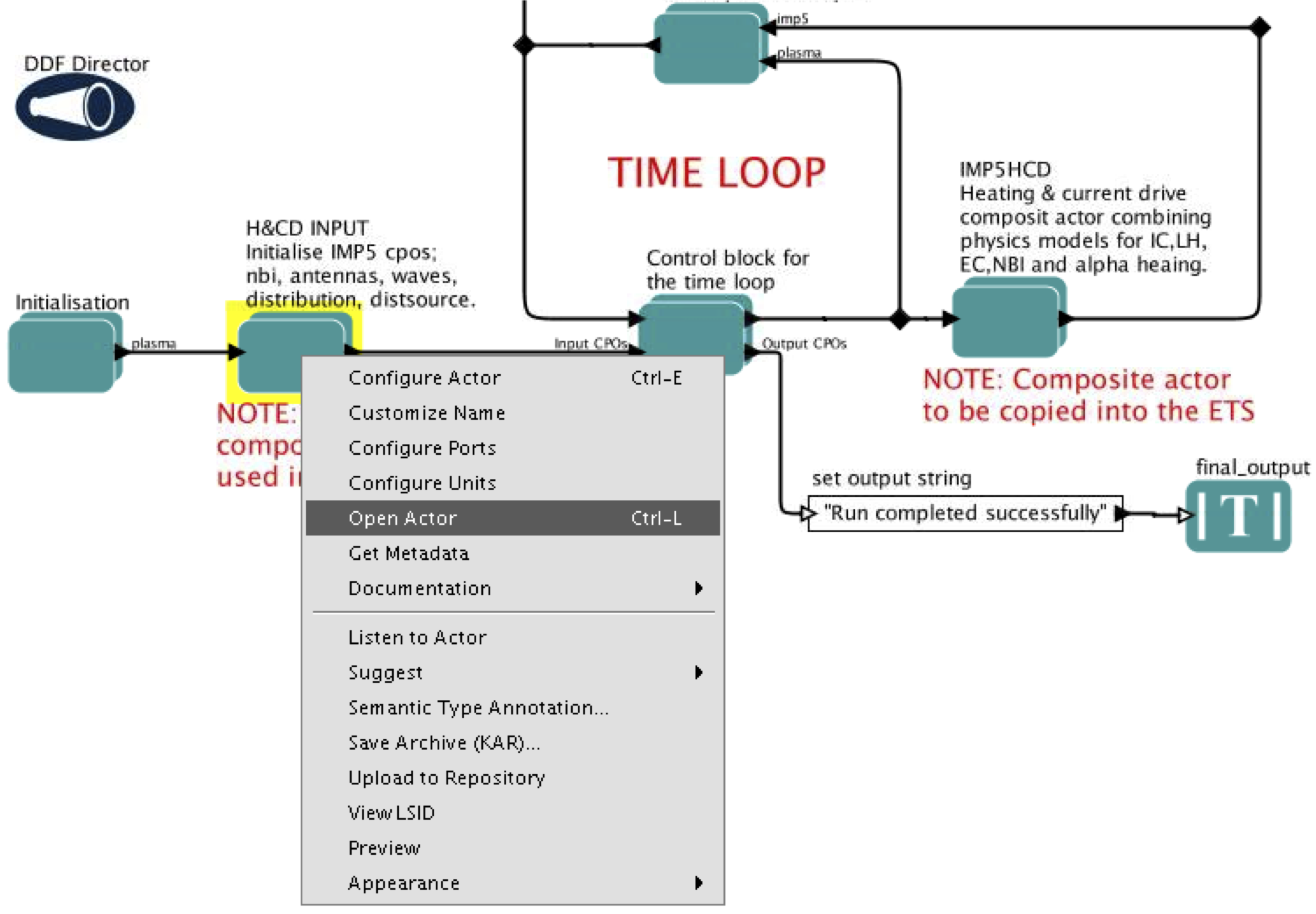
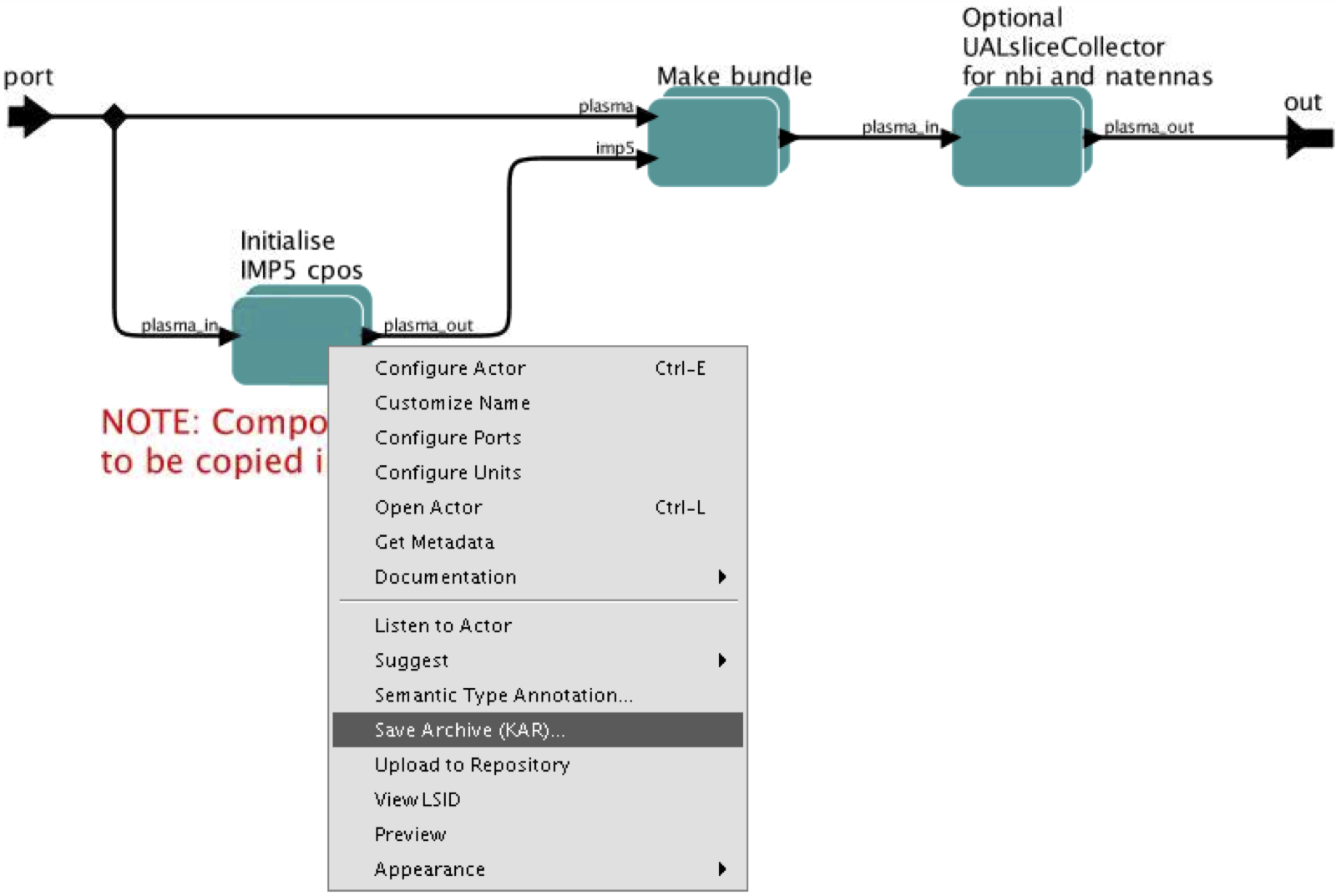
Next open the workflow ETS_WORKFLOW_V2.1.xml (download: svn co http://gforge.efda-itm.eu/svn/keplerworkflows/trunk/4.09a/imp3/ets/ and follow the instructions in the README file for installation of the nessecary cpos).
In the ETS_WORKFLOW_V2.1.xml workflow, open the Actor "BEFORE THE TIME EVOLUTION"