Home > IMP5
> Workflows
> IMP5HCD - the IMP5 Composite Actor for Heating and Current Drive
> Parameter input to IMP5HCD

Parameter input to IMP5HCD
UNDER CONSTRUCTION
Running IMP5HCD there are a number of workflow setting to consider.
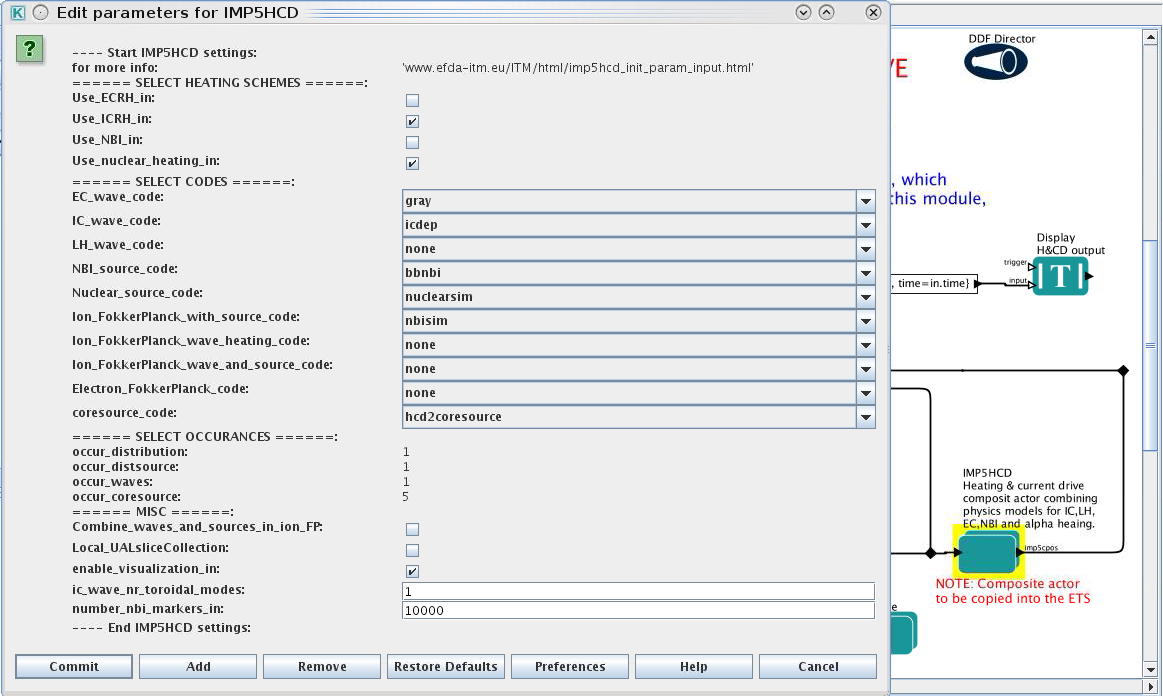
Select Heating Schemes
These setting allow the user to turn on or off heating schemes.Select Codes
Here the physics codes of different categories can be selected. More information about the codes one can choose from can be found here.
NOTE: Some codes that appear in the drop down menues may not yet be running with the latest version of the UAL, thus check the list of physics actors available in IMP5HCD.
NOTE: The codes selected here are only run if the corresponding heating scheme is selected in Select Heating Schemes. What codes are used also depends on setting in Misc, e.g. the variable Combine_waves_and_sources_in_ion_FP will switch between running the different ion Fokker-Planck codes:
- when Combine_waves_and_sources_in_ion_FP=TRUE, then the Fokker-Planck solver is selected from Ion_FokkerPlanck_wave_and_source_code
- when Combine_waves_and_sources_in_ion_FP=FALSE, then the Fokker-Planck solver is selected from Ion_FokkerPlanck_with_source_code and Ion_FokkerPlanck_wave_heating_code.
Select Occurrences
Selecting the first in s series of occurrence numbers. For advanced users only.Misc
- Combine_waves_and_sources_in_ion_FP: Switch between using a single code for solving the ion Fokker-Planck equation including both wave and source heating, or to have two different solver calculating the heating from the wave and source terms.
- Local_UALsliceCollection: Enable UAL slice collection. Note that this parameter has to be switched off when running in the ETS.
- enable_visualization: Enable visualization. Note that this parameter has to be switched off in the ETS.
- ic_wave_nr_toroidal_modes: the number of toroidal Fourier modes to be used in the ICRF wave field.
- number_nbi_markers_in: the number of nbi markers to be used in Monte Carlo NBI solvers.