How to turn a C++ code into a Kepler actor
This document is based on material provided by Yann Frauel and describes how to make your C++ code ITM compliant and how to turn it into a Kepler actor .
Adapt your C++ function
You must include the header file UALClasses.h:
#include "UALClasses.h"The function arguments that are arrays or strings must be declared as pointers, as usual. All other arguments must be passed by reference (i.e. they must be declared with an ampersand):
void mycppfunction(double * vector, char * string, int & scalar)The function arguments that are CPOs must be declared with types ItmNs::Itm::cpo_type or ItmNs::Itm::cpo_typeArray. The first form is for time-independent CPOs or a single slice of a time-dependent CPO. The latter is for a complete time-dependent CPO. Note that in all cases, the CPO is considered as a single object, not an array, so it must be passed by reference as mentioned above:
void mycppfunction( ItmNs::Itm::limiter & lim, ItmNs::Itm::coreimpur & cor, ItmNs::Itm::ironmodelArray & iron)The syntax is identical for input and output arguments. For output CPOs, do not forget to use the usual methods to assign strings and allocate arrays:
lim.datainfo.dataprovider.assign("test_limiter");
iron.array.resize(3);
iron.array(j).desc_iron.geom_iron.npoints.resize(3);
Otherwise, the content of CPOs is accessed as usual:
cout << lim.datainfo.dataprovider << endl; cout << iron.array(j).desc_iron.geom_iron.npoints(i);
How to use code parameters
The code parameters are passed as the last argument with ItmNs::codeparam_t& type:
void mycppfunction(..., ItmNs::codeparam_t & codeparam)Each field of the param structure is a vector of 132-byte strings, not necessarily terminated by 0-character! (This does not follow C/C++ standards and should be changed in the future.)
Compile your function as a library
You need to include the header directories for the UAL and Blitz:
-I$(UAL)/include -I$(UAL)/lowlevel -I$(UAL)/cppinterface/ -I/afs/efda- itm.eu/project/switm/blitz/blitz-0.9/include/Same for linking:
-L$(UAL)/lib -lUALCPPInterface -lUALLowLevel -L/afs/efda- itm.eu/project/switm/blitz/blitz-0.9/lib -lblitzAdditionally, you must compile with the -fPIC option.
Full example
We want to generate an actor that has three different types of actors as
inputs and three
different types of actors as output. Additionally, we have an integer as
input/output, a vector
of doubles as output and a string as output. We also want to use code
parameters.
Content of mycppfunction.cpp:
#include "UALClasses.h"
typedef struct {
char **parameters;
char **default_param;
char **schema;
} param;
void mycppfunction(
ItmNs::Itm::summary & sum,
ItmNs::Itm::antennas & ant,
ItmNs::Itm::equilibriumArray & eq,
int & x,
ItmNs::Itm::limiter & lim,
ItmNs::Itm::coreimpur & cor,
ItmNs::Itm::ironmodelArray & iron,
double * y,
char * str,
param & codeparam)
{
/* display first line of parameters */
cout << codeparam.parameters[0] << endl;
cout << codeparam.default_param[0] << endl;
cout << codeparam.schema[0] << endl;
/* display content of inputs */
cout << "x=" << x << endl;
cout << sum.time << endl;
cout << sum.datainfo.dataprovider << endl;
cout << ant.datainfo.dataprovider << endl;
cout << eq.array(0).datainfo.dataprovider << endl;
for (int k=0; k<3; k++) {
for (int i=0; i<4; i++) {
cout << eq.array(k).profiles_1d.psi(i)<< " ";
}
cout << endl;
}
/* fill limiter CPO */
lim.datainfo.dataprovider.assign("test_limiter");
lim.position.r.resize(5); // allocate vector
for (int i=0; i<5; i++) {
lim.position.r(i)=(i+1);
}
/* fill coreimpur CPO */
cor.datainfo.dataprovider.assign("test_coreimpur");
cor.flag.resize(3); // allocate vector
for (int i=0; i<3; i++) {
cor.flag(i)=(i+1)*10;
}
cor.time=0; // don't forget to fill time for time-dependent CPOs
/* fill ironmodel CPO */
iron.array.resize(3); // allocate slices
for (int j=0; j<3; j++) {
char s[255];
sprintf(s,"test_ironmodel%d",j);
iron.array(j).datainfo.dataprovider.assign(s); // allocate vector
iron.array(j).desc_iron.geom_iron.npoints.resize(3);
for (int i=0; i<3; i++) {
iron.array(j).desc_iron.geom_iron.npoints(i)=j*i;
}
iron.array(j).time=j; // fill time for time-dependent CPOs
}
/* assign value to non CPO outputs */
x=5;
for (int i=0; i<10; i++) {
y[i]=i;
}
strcpy(str,"This is a test string");
}
Content of Makefile:
CXXFLAGS=-g -fPIC -I$(UAL)/include -I$(UAL)/lowlevel -I$(UAL)/cppinterface/
-I$SWITMDIR/blitz/blitz-0.9/include/
LDFLAGS=-L$(UAL)/lib -lUALCPPInterface -lUALLowLevel -L/afs/efda-
itm.eu/project/switm/blitz/blitz-0.9/lib -lblitz
libmycppfunction.a: mycppfunction.o
ar -rvs libmycppfunction.a mycppfunction.o
mycppfunction.o: mycppfunction.cpp
clean:
rm mycppfunction.o libmycppfunction.a
How to fill the FC2K window
First tab (Argument):
- set number of input and output arguments (combined)
- select type of arguments from drop-down menu
- tick if argument is a single time slice
- tick if argument is array (not for pointers)
- if necessary define size of arrays
- tick if argument is input argument
- tick if argument is output argument (multiple ticks possible)
The fields Kepler, Ptolemy, and UAL are automatically filled with the values which you set by running the ITMv1 script.
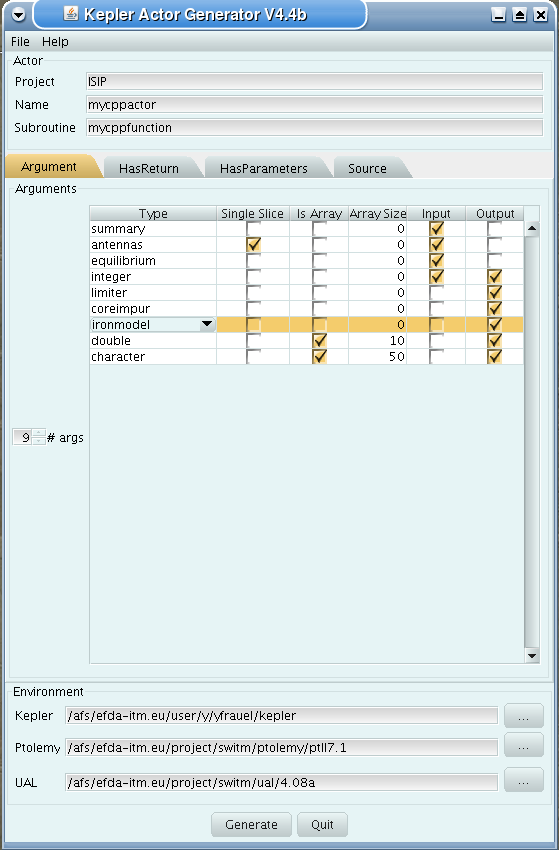
Second tab (HasReturn):
- specify return parameters (type, array, size)
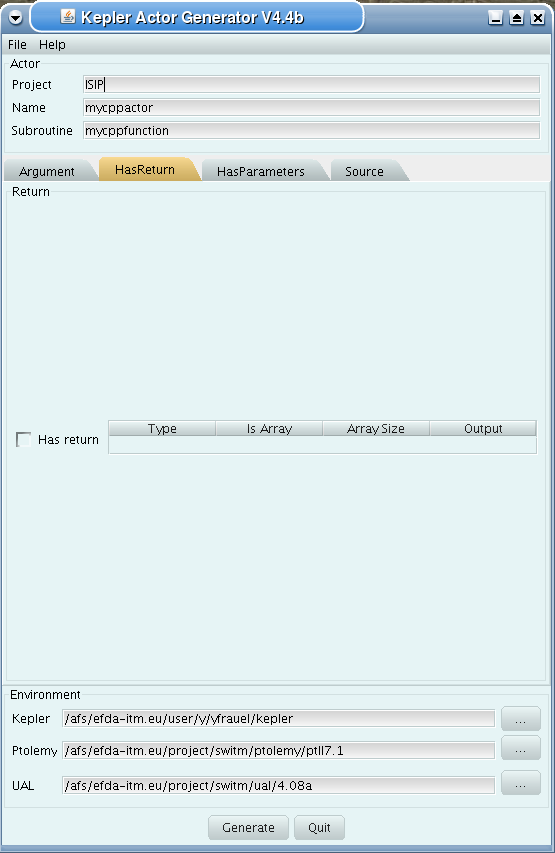
Third tab (HasParameters):
- tick if subroutine uses code specific parameters
- specify (or browse for) XML code parameter input file
- specify (or browse for) XML default code parameter file
- specify (or browse for) W3C XML schema file (XSD)
For information on code specific parameters, please see How to handle code specific parameters.
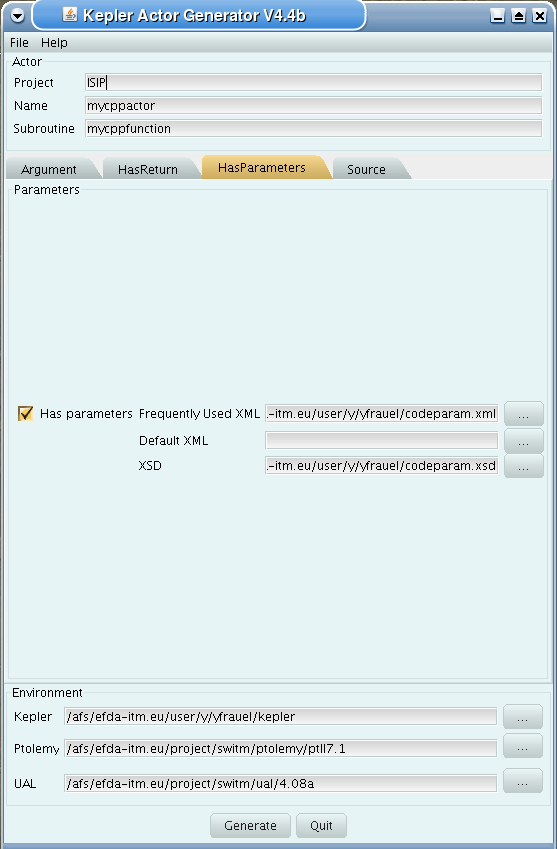
Fourth tab (Source):
- specify programming language of source code
- select appropriate compiler
- tick Parallel MPI if code module is using MPI
- tick Batch if code module shall be run in batch mode rather than interactively when running Kepler workflows
- specify (or browse for) library file containing the code module
- specify (or browse for) other libraries required by the code module
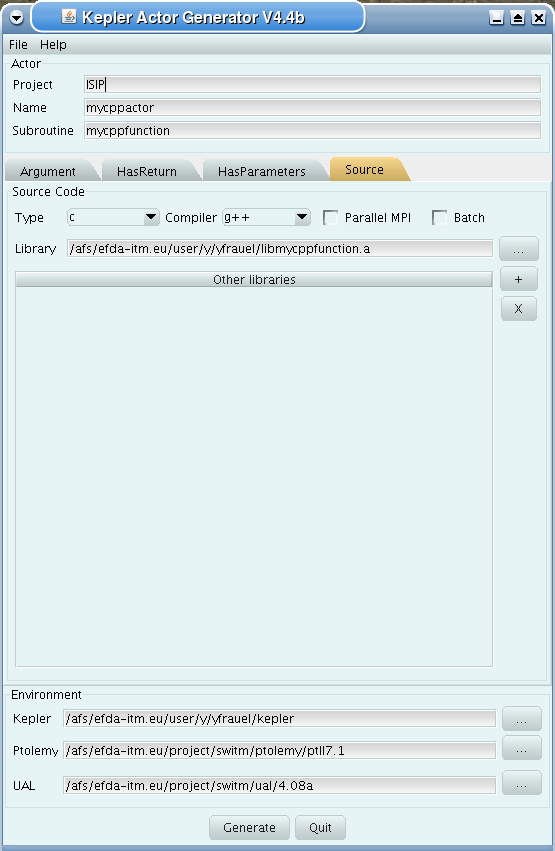
last update: 2013-09-12 by dpc
