How to handle code specific parameters
This section explains how to treat code specific parameters in the framework of the ITM-TF.
Code specific parameters are all parameters which are specific
to the code (like switches, scaling parameters, and parameters for built-in
analytical models) as well
as parameters to explicitly overrule fields in the ITM data structures.
Generally no data (should go into CPOs ).
ITM Convention:
As the rest of the data structures, all code specific parameters should be
given in XML format, i.e., in form of an XML string.
Each CPO features a structure called codeparam which, among
other information like code name and version, contains the string or string
array parameters to receive the XML string.
For Fortran90 the data type definitions are shown below:
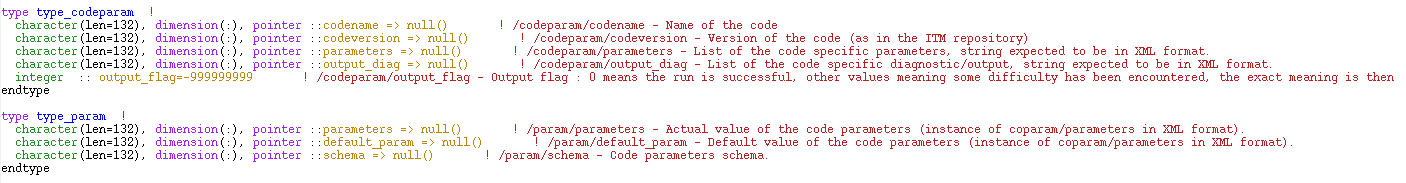
In addition to the data structure type type_codeparam which contains the above mentioned XML string, a data structure type type_param has been defined. This structure is used by the automatic actor generator tool FC2K . It contains three fields, all of which are string arrays. The first field parameters is to hold the actual code specific parameters, whereas the second field default_param allows for the defintion of a complete set of default values for the code specific parameters. The third field schema finally shall hold the W3C XML schema which describes the code specific structure of the XML string in parameters.
For C/C++ the structure codeparam is defined as a struct (see below).
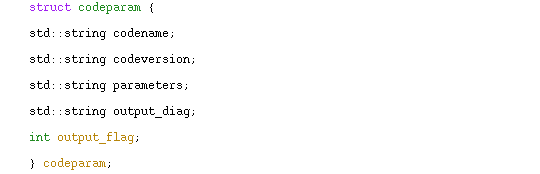
The XML string to hold the code specific parameters is stored in the string parameters.
Why XML?
- extremely versatile markup language ('generalisation' of HTML)
- self-describing data through use of DTDs (document type definitions) or W3C schemas
- simple to edit: plain ASCII, similar to HTML
- can handle all levels of complexity
- large and fast growing user community
- large infrastructure of tools for XML creation, manipulation, and usage: XPath, XPointer, XSLT, XSL-FO, CSS, parsers, editors, browsers, etc.
- already in use for CPO definitions
- allows separation of generic tools and code specific parameters
A real world example for code specific parameters in the form of an XML string is shown in the figure below.
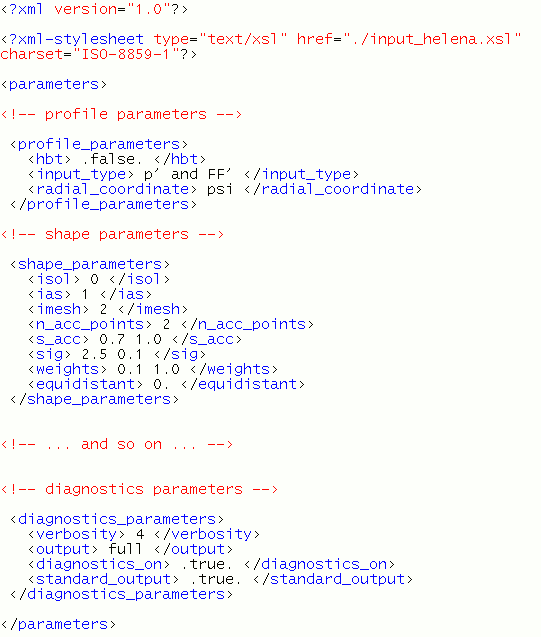
The example shows a reduced set of code parameters for the fixed boundary equilibrium module HELENA. It demonstrates in a nice way the use of XML for code parameters. Every tag, i.e. the elements enclosed in the brackets '<' and '>' must be closed which is done by the closing tag which is enclosed by '</' and '>'.
The first two elements are standard for any XML document. The first defines the version of XML being used while the second defined a style sheet for visualizing the XML string in a browser. The second element is optional and only becomes operational when you provide a style sheet - marked by the suffix .xsl.
The root tag, which is the outermost container of all other elements, should be the parameters element.
Comments of arbitrary length may be added using the '<!--' and '-->' delimiters.
The XML document can have an arbitrary structure and depth. The actual values of the code parameters are entered between the enclosing tags as simple ASCII. All types, e.g. strings, integers, floats, booleans are possible as well as arrays of them. Elements in arrays shall be separated by spaces only (no commas) and appear as simple lists. No quotes are used for strings. The values for boolean elements depend on which programming language will process them. E.g. Fortran90 allows for .true. and .false. as valid values.
The order of elements can be arbitrarily chosen. Only the structure, i.e. enclosing container tags, matters.
W3C XML Schemas
Among the many possibilities the ITM-TF has opted for the use of W3C XML schemas to describe which elements are allowed in the XML code parameter string for an ITM-TF module. The definition of a schema allows for the design of generic tools through the seperation of the specific structure of the code parameters of a specific module from the development of those tools. By defining a W3C XML schema, all code specific information is cast into a single file which is itself an XML string. Therefore, the same tools, e.g. XML parsers, can be used for both the code parameters as well as the XML schema.For more details please refer to the Tutorial on W3C XML Schemas.
How to convert Code Parameters into XML
To convert the code parameters of an existing physics code into XML, you will have to carry out 3 major steps. A variety of tools have been developed by the ITM-TF to assist you in this process.Step 1: Extraction - XML Schema
In a first step, you should extract the structure of the code specific parameters (i.e. names, types, structures, dimensions, allowed choices and ranges, etc.) into a separate file, the so-called W3C XML Schema.The tool CREATE_SCHEMA in the project xmllib may help you to automatically generate a skeleton XML schema from a simple ASCII list of your code parameters.
Advantages:
- no format specific read subroutines needed anymore
- all tools can be made generic
- all code specific information stored in one single external file or XML string
- creation of the schema is a 'once-in-a-code's-lifetime' event
- later changes very simple through changing the schema
- enables input checking before running the code
- schema serves as minimum documentation for input
Step 2: Conversion - XML File
In a second step, you should convert your former input files containing the code parameters into XML input files like the one shown in the section Why XML?. These XML input files are instances of the XML schema of the code.No tools to assist you with this conversion yet exist but tools to generate empty XML input files as well as to convert Fortran namelist files into XML input files are currently under development.
Advantages:
- text input files easier to understand by user
- same advantage as namelist: input does not have to be complete
- free order of input parameters as long as structure is not changed
- possibility to define beginner's and expert's settings
- input checks possible
- XML can be used for namelist input as well as any other format
Step 3: Assignment Function
In the third step, you need to create the so called assignment function. This function assigns the values from your XML input file to the corresponding variables in your code. Since compiler languages like Fortran or C/C++ do not know introspection, this function cannot be created in a generic way. It's specific shape depends on the structure of the specific code.It can however be automatically generated for simple W3C XML schemas using the CREATE_ASSIGN tool (so far only for Fortran90 modules) of the project xmllib.
Advantages:
- generic tools have to be developed only once and can be used for any code
- generic tools as separate library - easier to maintain
- GUI development or use of existing GUIs become possible (e.g. xforms in a browser)
- users do not need to know about XML at all
- developers need to know only very little about XML
ITM XML Parser
A large variety of parsers for XML are available in the XML community. However, to be able to quickly adapt the parsers, the ITM-TF has developed its own simple XML parsers in Fortran90 and C/C++. These parsers were specifically designed to fulfill the needs of the ITM-TF and to work smoothly with its infrastructure.Fortran90
Lightweight Fortran90 parser for XML documents:
- compact (~500 lines Fortran90), efficient, fast parser
- parses XML documents with arbitrary depth and complexity (except for attributes)
- based on W3C XML Schemas (can be used to validate XML documents)
- uses tree-like lists with parent, child, and sibling pointers
- tag names and value lists of arbitrary length (dynamical memory allocation)
- available as module euitm_xml_parser
- first parses the code specific W3C schema, then parses the entire XML document sequentially like SAX
- comes with useful subroutines in xml_tools.f90 and string_manipulation_tools.f90
Tree Structure
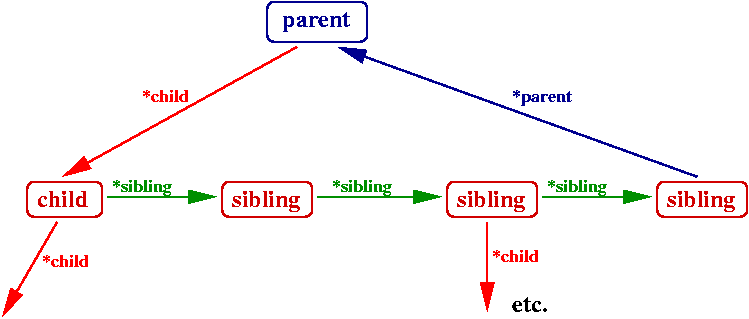
euitm_xml_parse:
- input parameter of type type_param contains the XML schema in string array schema and the XML string for the code parameters in string array parameters
- parses the schema and builds an empty tree with the structure described by the schema: associates the corresponding pointers, allocates the tag names cname and fills in the tag names
- parses the actual XML document and fills the parsed values cvalue into the tree
- returns the complete tree in parameter_list and the number of successfully parsed parameters nparm
For information on how to call the Fortran90 XML parser please refer to the section on CREATE_ASSIGN.
check out project xmllib
svn co https://gforge6.eufus.eu/svn/xmllib target_dirThe Fortran90 XML Parser can be found in trunk/src/.
Creating XML schemas with CREATE_SCHEMA
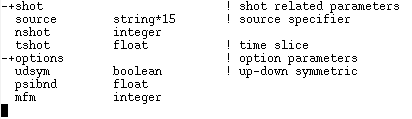
Create a parameter list in parameter_list.txt like the one in the example above:
- precede namelist or block names with '-+' level identifiers
- list name, type, and dimension for each parameter in namelist
- specify length of strings with '*' right after 'string' type
- add comments following '! '
- names must be alphanumeric, no special characters, no spaces, underscores allowed
check out project xmllib
svn co https://gforge6.eufus.eu/svn/xmllib target_dirThe tool CREATE_SCHEMA can be found in branches/toolbox/schema_generator/.
Run CREATE_SCHEMA
- move parameter_list.txt into input/
- gmake -f makefile_pgi in obj/
- ./create_schema.e in run/
- generates w3c_schema.xsd in output/
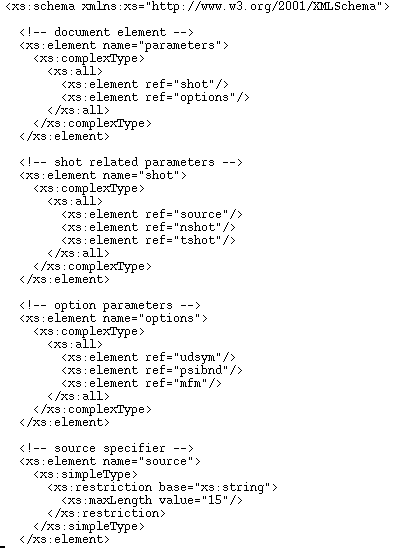
Polish and improve your schema (optional):
- add minOccurs="0" if parameter is optional
- add range restrictions for integers and floats by defining new simpleTypes using restriction with minInclusive and maxInclusive or minExclusive and maxExclusive
- define allowed options for strings or integers using pattern
- limit length of arrays by using maxLength
- etc., etc.
Creating assignment functions with CREATE_ASSIGN
The automatic creation of the assignment functions is currently only available for Fortran90. An equivalent tool for C/C++ is yet to be created.Fortran90
The tool CREATE_SCHEMA uses the previously defined list parameter_list.txt and the generated schema w3c_schema.xsd to automatically generate a Fortran90 subroutine assign_code_parameters.f90 which can be used to assign the code parameters read from the XML string to the internal variables of your module.To generate the assignment subroutine first check out project xmllib
svn co https://gforge6.eufus.eu/svn/xmllib target_dirThe tool CREATE_ASSIGN can be found in branches/toolbox/assignment_generator/.
Run CREATE_ASSIGN
- move parameter_list.txt into input/
- move w3c_schema.xsd into input/
- gmake -f makefile_pgi in obj/
- ./create_assign.e in run/
- generates assign_code_parameters.f90 in output/
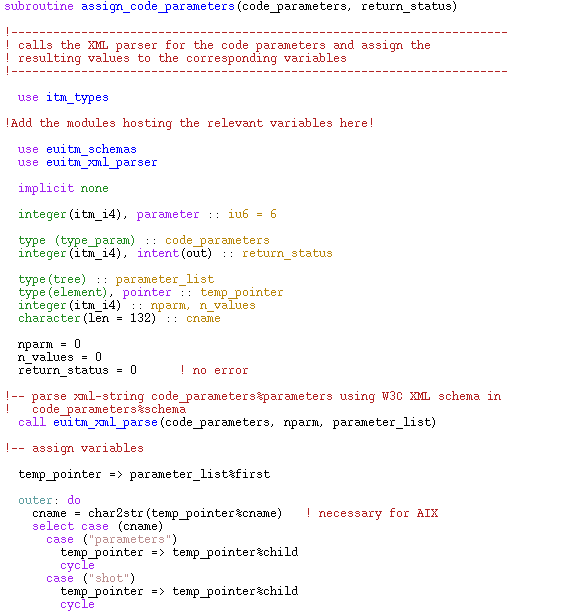
CREATE_ASSIGN generates the Fortran90 subroutine assign_code_parameters.f90 which if called will do everything which is needed to read the XML schema, parse the XML string, and assign the values found in the XML string to the corresponding variables in the code. In most cases, no or very little manipulation of this subroutine is needed, for instance in the case of deep structures (more than 2 levels) and arrays. Please refer to existing schemas and assignment routines, like those for the HELENA module, for guidance.
| The tool CREATE_ASSIGN assumes that the variable names in your code agree with the names which you have chosen for the code parameters. |
The assignment routine receives the parameter code_parameters of type type_param which holds both the XML schema as well as the actual XML string (see above).
It calls the ITM-TF Fortran90 Parser euitm_xml_parse on the structure code_parameters (see Fortran90 Parser) which returns the tree of stacked code parameters from the XML schema together with the values found in the XML string as a single connected list in parameter_list. The remaining loop together with the select structure then steps through the tree and assigns all values which it finds to the corresponding internal variables.
assign_code_parameters:
- sets pointer to head of list parameter_list%first
- assigns values to in-code variables by stepping through the tree and using select case constructs and the interfaces in string_manipulation_tools.f90
- finally destroys the tree
The figure below demonstrates how to call the assignment routine from your module.
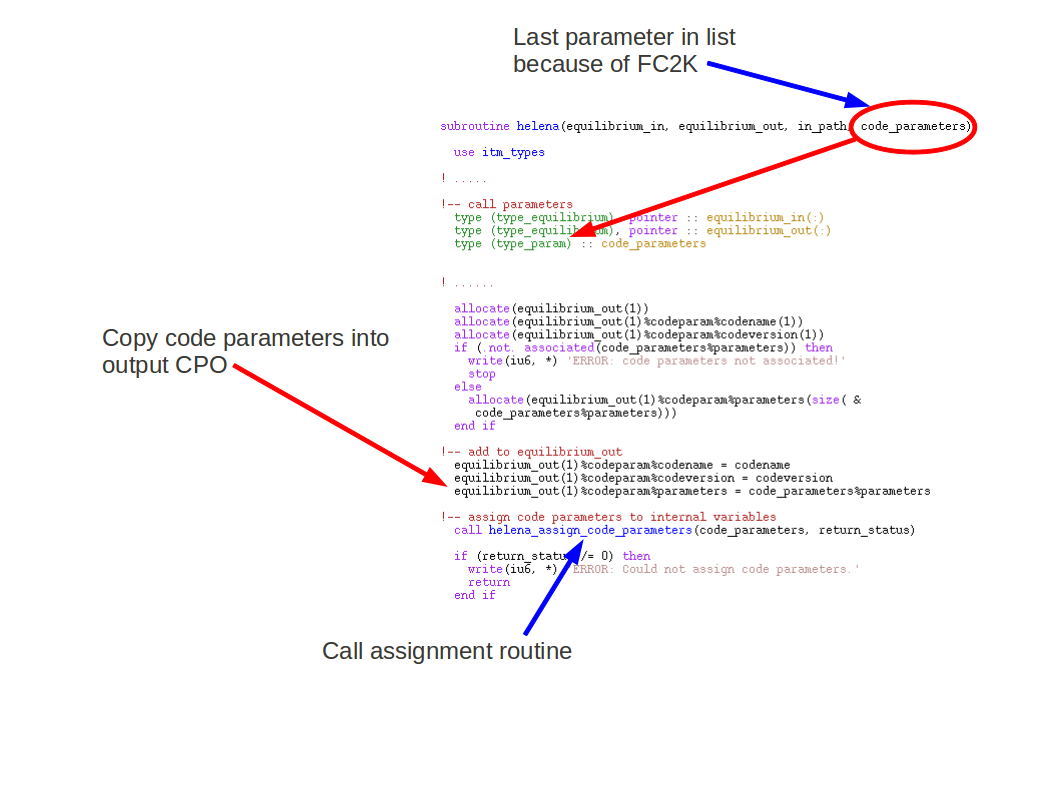
Make sure that the assignment subroutine can access the required internal variables through use statements or other ways.
| assign_code_parameters uses the ITM standard itm_types for its variable declarations. |
Validating your XML
To validate your XML and XSD files, you may use xmlstar ( path: $SWITMDIR/xmlstar/bin/ ):usage:
xml val -w file.xmlor
xml val -s file.xsd file.xmlThe first validates an XML file (could also be a schema) and is very useful for detecting syntactic errors.
The second validates the schema (file.xsd) and the XML file (file.xml) against the schema.
Developments from January 2013
Creating default XML
The data going into the actor has to be stored in an xml-file that follows the data-structure defined by the xml-schema. An automated way to generate this xml file can be stored in the directory xmllib/branches/toolbox/xml_generator/. Generate the xml-file place a schema in xmllib/branches/toolbox/xml_generator/input and then run make in xmllib/branches/toolbox/xml_generator/obj/. The output xml-file will then be generated in the directory xmllib/branches/toolbox/xml_generator/output/.
Creating XML and parameter-list.txt from namelists
Under Construction
To generate the xml and the parameter-list.txt first check out project xmllib
svn co https://gforge6.eufus.eu/svn/xmllib xmllibThe conversion is done by first placing the namelist in the directory xmllib/branches/toolbox/namelists/input/. Then run make in the directory xmllib/branches/toolbox/namelists/.
Automated creation of XML/XSD/assign_codeparam.f90
An automated proceedure has been installed to generate all files needed to install code-parameters in a Fortran code. The procedure require that you first put you file parameter_list.txt in the directory xmllib/branches/toolbox/schema_generator/input/ and then type make in the directory xmllib/branches/toolbox/. All output file are then stored in xmllib/branches/toolbox/output/.
Resources
Online
- XML.com
The web site http://www.xml.com is one of the most complete and timely sources of XML information and news around. - XML.org
Sponsored by OASIS, http://www.xml.org has XML news and resources, including the XML Catalog, a guide to XML products and services. - DocBook
OASIS, the maintainers of DocBook, have a web page devoted to the XML application at http://www.docbook.org. - W3C
The World Wide Web Consortium at http://www.w3.org oversees the specifications and guidelines for the technology of the World Wide Web. Check here for information about CSS, DOM, (X)HTML, MathML, XLinks, XML, XPath, XPointer, XSL, and other web technologies.
ITM-TF
Join project XMLLIB under Gforge.(see How to join a Gforge project)
Fortran90 XML Parser:
https://gforge6.eufus.eu/svn/xmllib/trunk/parser
Schema Generator CREATE_SCHEMA:
https://gforge6.eufus.eu/svn/xmllib/branches/create_schema
Generate assign_code_parameters.f90 with CREATE_ASSIGN:
https://gforge6.eufus.eu/svn/xmllib/branches/create_assign
GUIs
XForms
Use browser to interface XML documents based on W3C schema
XForms: 'XML application that represents the next generation of forms for the Web. By splitting traditional XHTML forms into three parts - XForms model, instance data, and user interface - it separates presentation from content...' (W3C)
- use a W3C XML schema to generate the fields in the form
- use an XML document to fill data into the fields (default values possible)
- XForm is an XHTML file created from the XML schema using a stylesheet (done only once)
- existing extensions to Firefox 2 and 3 required
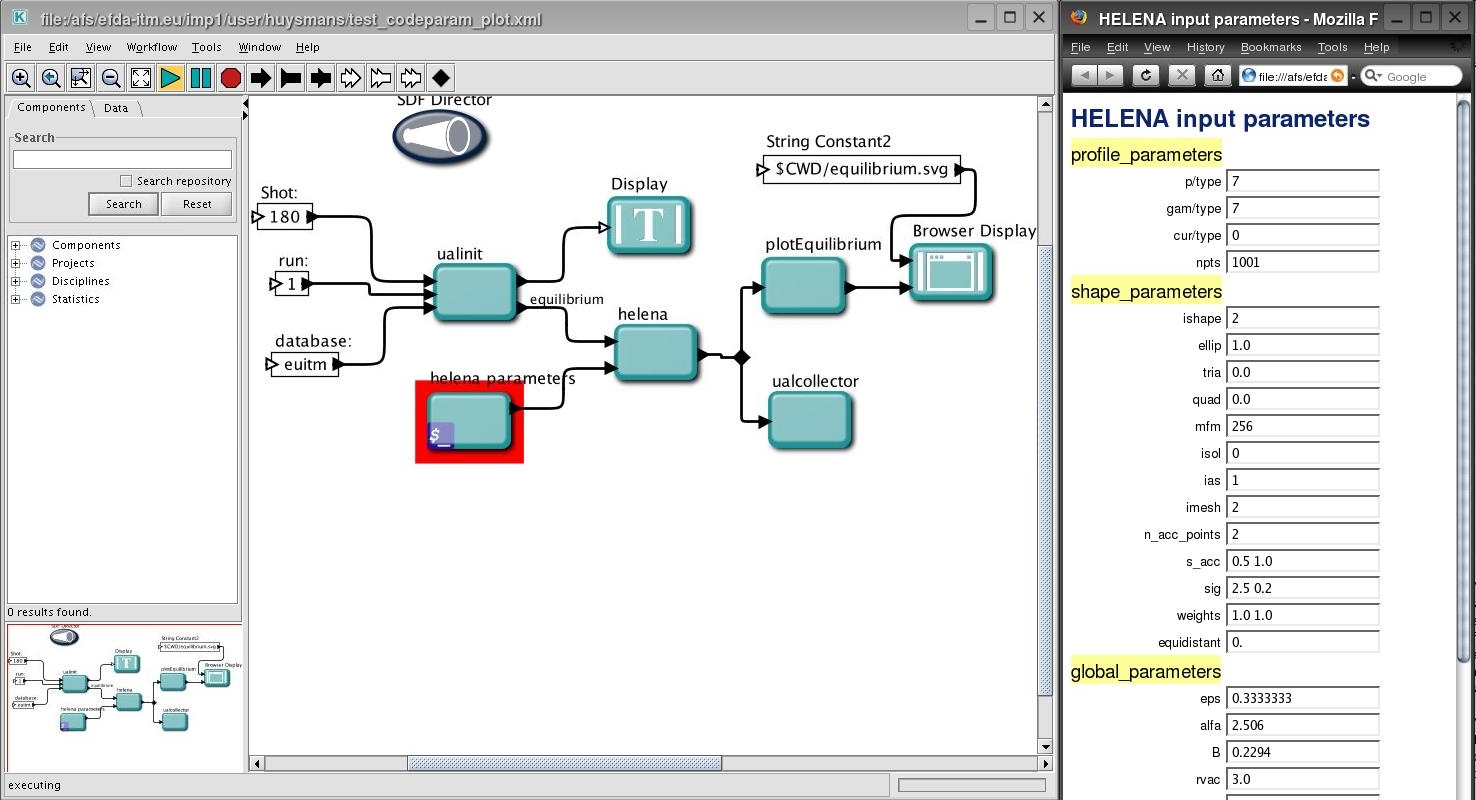
(by courtesy of G. Huysmans)
XML Tools
tons of open source XML tools availablexmlstarlet carries out various XML operations, including validation against DTDs and schemas (xmlstarlet).
Examples:
To test whether a file is well-formed XML:
xml val -w helena.xml
To test a file against an XML schema:
xml val -e --xsd helena.xsd helena.xml
IBM XML Schema Quality Checker:
Checks for problems in W3C XML Schemas, and clearly identifies any problems found ( xmlsqc).
To check a schema file:
ibmsqc helena.xsd
Tutorial on W3C XML Schemas
Short Introduction to W3C XML Schemas:
- Among other schemas (RELAX NG, Schematron) W3C XML Schemas are directed toward describing how elements are arranged in a document (like the syntax or grammar of a language - your personal 'XML language').
- Other than DTDs, W3C XML Schemas can also constrain the type of data in an element.
- XML Schemas are themselves XML documents, i.e., allow for checks for well-formedness and validity.
Example: root element and container elements
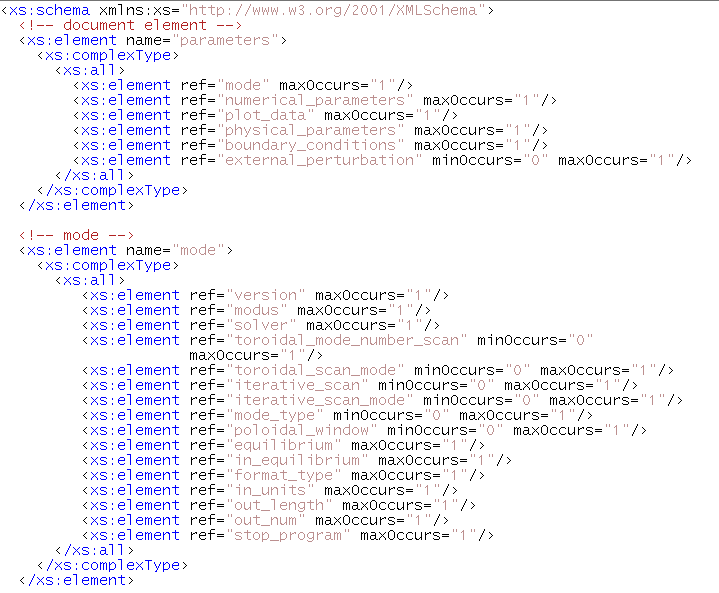
Example: string with prescribed values
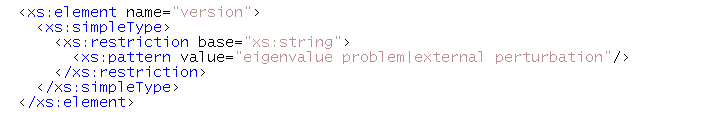
Example: string with length constraint
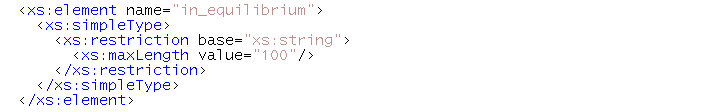
Example: integer with minimum value
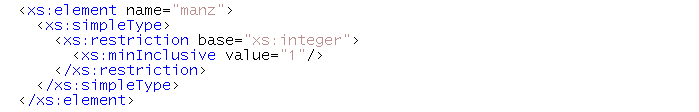
Example: user defined simpleType unit_float
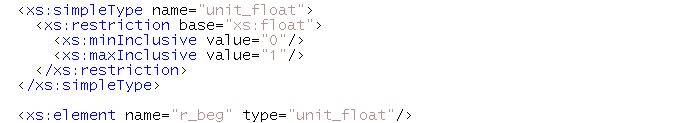
Example: array of user defined simpleType
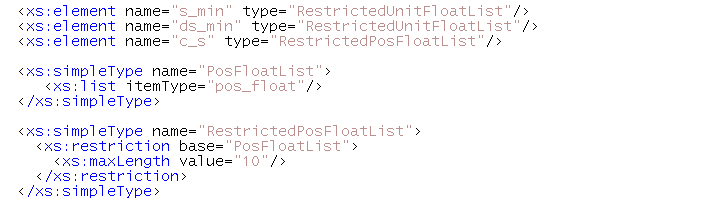
Limitation: no arrays of complex types allowed!
(issue with arrays of complex numbers for instance; may hopefully be lifted in the near future)
last update: 2019-01-31 by g2dpc
