
The machine description shot database
This section describes a solution for how to automate the reading of machine description CPOs in Kepler. At some point ISIP will come with an elegant solution, but the ITM needs something right now (written 20130315!). Here one proposal is presented that has been implemented in Kepler.
The basis of the present solution is a new "Machine Description Shot Database" that is stored in the svn-repository
https://gforge6.eufus.eu/svn/itmshared/branches/machineDescriptionDatabase/The actual data is stored in an xml-file:
xml/machineDescriptionDatabase.xmlformatted accoring to the schema:
xml/machineDescriptionDatabase.xsdTo types of tools have so far been developed to extract data from the database; an xslt-translation sheeth
xsl/machineDescriptionDatabase.xsland a python code based on xml-dom
xsl/*.pyThe python code is built to translate from a tokamak-name and a tokamak-shot number to a UAL database element, described by the shot/run/user. This python code can then be used in the PythonActor in Kepler find the correct machine description files.
Composite actor for reading MD-shots
A composite actor has been developed that uses the database and a tokamak-shot and a tokamak-name, to read machine descriptions. The actor can be found in the machineDescriptionDatabase-repository
https://gforge6.eufus.eu/svn/itmshared/branches/machineDescriptionDatabase/in the workflow xml-file
WORKFLOW/readFromMachineDescriptionDataBase.xml
Walk through the "Composite actor for reading MD-shots"
The workflow is an "as simple as possible" example of how to use the composite actor. Here the input parameters are defined and the composite actor is called. The returned data is then printed, see figure below.
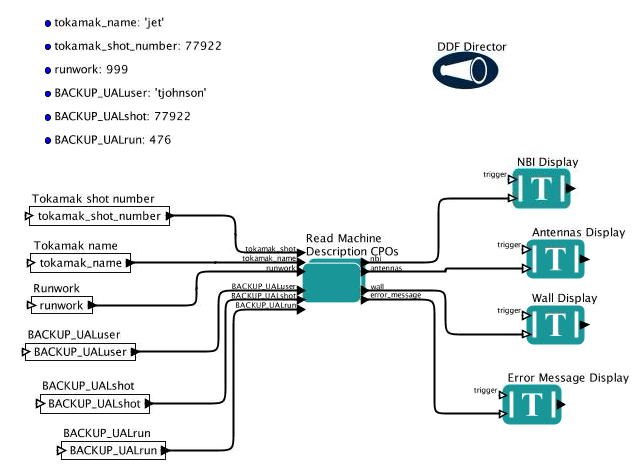
Opening up the composite actor we find the PythonActor that generates the UAL-database info user/shot/run. The data is then forwarded to another composite actor Select UAL run, which also takes the input BACKUP_UALuser, BACKUP_UALshot and BACKUP_UALrun. The actor checks that the output from the Python is a valid run-number. If not, then return the BACKUP_UAL... data. Once the user/shot/run is decided these values are passed to the UALinit that reads the machine description CPOs from the UAL. See figures below.
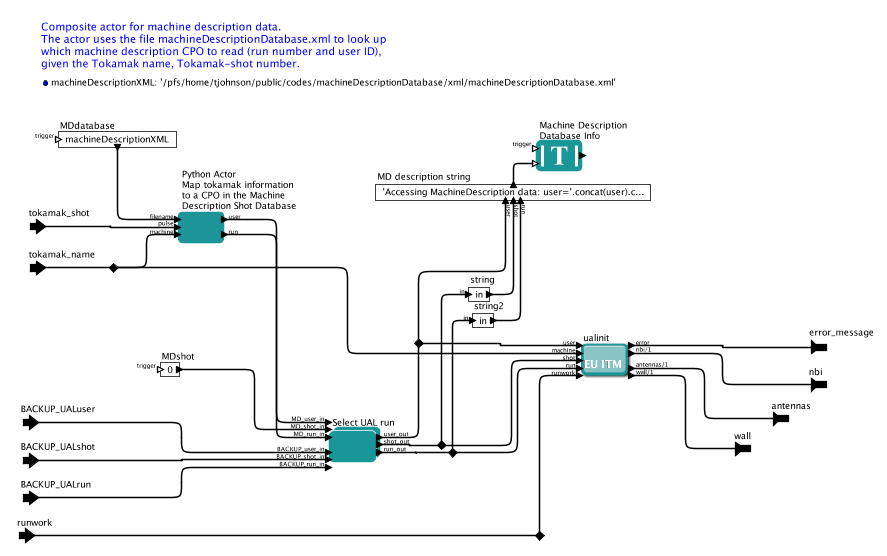

last update: 2019-01-31 by g2dpc